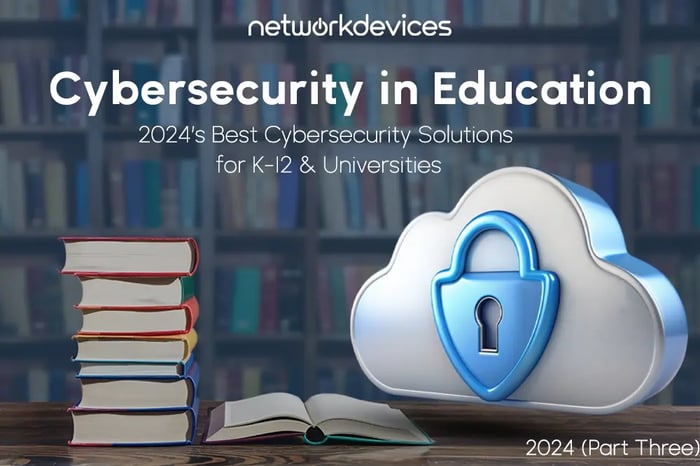You have no items in your shopping cart.

Cybersecurity in Education: Setup & Protection Plan
Cyber threats are increasing in educational institutions, affecting both K-12 schools and universities. Schools of all sizes face risks to their network security and sensitive data. Protecting against these attacks requires comprehensive solutions that range from hardware setups to well-defined protection protocols.
According to Emsisoft's State of Ransomware in the U.S. Report 2023, over 180 educational institutions were impacted by ransomware attacks last year. In this article, we’ll explore the core cybersecurity threats that schools and universities face, outline the steps to build a robust cybersecurity framework, and provide product recommendations to ensure a complete setup and protection planm
Why Cybersecurity in Education is Critical
Educational institutions store vast amounts of sensitive data, including student records and research findings. Both K-12 schools and universities are prime targets for cyberattacks. Strong cybersecurity solutions are essential for protecting student grades or safeguarding intellectual property.
Schools and universities must stay ahead of threats like phishing, ransomware, and insider threats. Implementing effective solutions ensures the safety of network security and data protection.
Key Takeaways for Educational Institutions
- Implement stringent access controls, starting with physical security measures.
- Use secure access devices, such as switches, access points, and IP cameras.
- Deploy scalable network switches and next-generation firewalls for enhanced network security.
- Implement multi-factor authentication and virtual private networks to secure remote access.
- Follow vendor-recommended best practices for configuring hardware and software.
Understanding Cybersecurity Vulnerabilities
Educational institutions face various cybersecurity vulnerabilities. Phishing attacks often target students, faculty, and staff to steal sensitive data. Ransomware attacks can lock down important information and demand payment for its release.
In addition to external threats, insider threats occur when someone misuses their access privileges. By understanding these vulnerabilities, K-12 schools and universities can take steps to better protect their networks.
Building a Comprehensive Security Framework from the Ground Up
To combat these risks, a robust cybersecurity framework is essential. Schools and universities must address both physical security and network protection in their setups.
A mix of physical security measures, network protection tools, and user authentication systems can form the backbone of a strong cybersecurity plan.
Enhancing Physical Security with IP/Network Cameras
IP/network cameras play a crucial role in safeguarding physical spaces on campuses. These cameras help monitor entrances, exits, and high-traffic areas.
They also assist in identifying unauthorized access and provide key evidence in case of incidents.
Recommended IP Cameras:
- Provides 360° pan, tilt, and zoom with infrared night vision.
- Ideal for large campuses, including universities and K-12 schools.
2. AXIS M2036-LE Bullet Camera
- Offers 4MP resolution with weatherproofing for outdoor surveillance.
- Suitable for smaller schools and campus areas requiring cost-effective solutions.
- 360° panoramic coverage, perfect for monitoring large spaces like parking lots and university quads.
Implement a Secure Wireless Access Point Solution
Implementing a secure wireless access point solution involves deploying access points with strong encryption protocols and regularly updated firmware to protect against unauthorized access and attacks.
- Deploy secure wireless access points with strong encryption to protect network traffic.
- Segment wireless networks to separate guest access from sensitive institutional data.
- Use advanced authentication methods to ensure only authorized users connect.
- Regularly update firmware on wireless access points to patch security vulnerabilities.
- Monitor and manage wireless networks in real-time to detect and respond to threats.
Recommended Wireless Access Points:
1. Cisco Wireless Access Point C9120AXI-E
- Supports Wi-Fi 6 with up to 5.38 Gbps throughput and WPA3 encryption.
- Ideal for high-density environments like university lecture halls and K-12 auditoriums.
- Provides up to 1.5 Gbps throughput and 8x8 MU-MIMO for high-traffic areas like classrooms.
- Suitable for both schools and universities needing reliable connectivity.
3. Fortinet FAP-433F-A Access Point
- Dual-band support with integrated threat protection.
- Perfect for securing wireless networks in both K-12 and university campuses.
Choosing the Right and Secure Network Switches
Network Switches operate at Layer 2 and Layer 3 namely Datalink and Network Layer. Network switches are meant to provide LAN and WAN connectivity across the organization for better and more secure connectivity.
Don’t just buy a network switch, Configure and utilize the security features optimally. If you’re not sure which switch is the right fit for you then follow our comprehensive guide on Cisco vs Juniper vs Aruba.
- Implement VLANs on network switches to segment and secure different network areas.
- Enable port security on switches to restrict unauthorized devices from connecting.
- Regularly update switch firmware to protect against vulnerabilities and exploits.
- Monitor switch traffic in real-time to detect unusual patterns and potential threats.
- Use network switches with integrated security features like Access Control Lists (ACLs) to enforce network policies.
Recommended Network Switches:
The Cisco Catalyst C9300-48P-E is a high-performance switch designed for educational environments. It features 48 Power over Ethernet (PoE) ports for connecting devices like access points.
As part of Cisco's enterprise stackable switching technology, the Catalyst 9300 series serves as the foundation for Cisco SD-Access, the company’s leading architecture for IoT, security, and cloud platforms. The switch supports Layer 3 capabilities for advanced routing and offers modular uplink options for scalability.
- Provides 48 PoE+ ports with Layer 3 capabilities.
- Best for large campuses, including universities and K-12 schools.
2. Ubiquiti UniFi Switch 48 PoE (US-48-500W)
The Ubiquiti UniFi Switch 48 PoE (US-48-500W) is a versatile and cost-effective solution for educational institutions and small to medium-sized organizations.
Featuring 48 Gigabit Ethernet ports with a total PoE budget of 500 watts, it supports devices like access points, IP cameras, and VoIP phones. Known for central management capabilities, it integrates seamlessly with UniFi controllers for easy network oversight.
- 48 PoE ports with VLAN and link aggregation support.
- A cost-effective option for small to medium-sized schools.
3. HPE Aruba 2930F 48G PoE+ (JL256A)
The HPE Aruba 2930F 48G PoE+ 4SFP+ Switch (JL256A) is an ideal solution for educational institutions. It offers 48 Gigabit PoE+ ports to power devices like access points and IP cameras.
It includes 4 SFP+ uplink ports for high-speed 10Gbps fiber connections and supports Layer 3 features such as static routing and access control lists (ACLs) for efficient traffic management.
- Equipped with 48 PoE+ ports and fiber connectivity.
- Ideal for large schools and universities with advanced networking needs.
Deploying Next-Generation Firewalls (NGFWs)
Next-Generation Firewalls (NGFWs) are essential for securing educational institutions as they provide advanced threat detection and prevention capabilities. With the ability to inspect traffic at a deeper level, making them a critical component of a robust cybersecurity strategy in academic environments.
Next-Generation Firewalls (NGFWs) are foundational to infrastructure security, serving as the critical first line of defense. The NGFW market is highly competitive, with industry leaders like Fortinet, Juniper, Palo Alto Networks, Cisco, and Checkpoint providing advanced AI/ML-powered security features that set the standard for protection.
- Deploy NGFWs to provide advanced threat detection and prevention at the network perimeter.
- Use deep packet inspection to identify and block malicious traffic and applications.
- Integrate NGFWs with AI/ML to enhance threat intelligence and response capabilities.
- Configure application control to manage and secure network usage and access.
- Regularly update NGFW signatures and policies to defend against emerging threats
Learn more about which firewall is most suitable for your organization here.
Choosing the proper firewall for small schools and universities depends on factors like user count, bandwidth, and security needs. For entry-level and mid-range campuses, a cost-effective firewall with essential features such as intrusion prevention, SSL inspection, and content filtering would provide the needed security and ease of management without overcomplicating the network.
Recommended Firewalls:
1. FortiGate NGFW:
FortiGate goes beyond providing robust convergence and security across various environments; it also excels in enforcing precise web and application control. Leveraging advanced features and deep packet inspection capabilities, FortiGate empowers organizations to define and implement comprehensive policies that govern web usage and application access.
- AI-powered threat detection and application control.
- Best for universities and large educational institutions.
Recommendations for Entry-Level
- FortiGate-60F Firewall
- FortiGate-50G Firewall
- FortiGate-100F Firewall
Recommendations for Mid Level (Campus Network)
- FortiGate-120G Firewall
- FortiGate-200G Firewall
- FortiGate-200F Firewall
2. Sophos Firewalls:
Sophos Firewall is designed to meet the unique needs of educational institutions, from K-12 to higher education. It helps schools comply with regulations like the Children's Internet Protection Act (CIPA) through built-in policies for SafeSearch and YouTube control, ensuring a safe online environment.
- Built-in web filtering and CIPA compliance for K-12 schools.
- Great for schools looking for easy firewall management.
- XGS-116W and XGS-136W are suitable for use in schools and higher education.
3. Palo Alto Firewalls:
Palo Alto Networks introduces the world’s first Machine Learning (ML)-Powered Next-Generation Firewall (NGFW), offering proactive threat prevention and comprehensive security for networks, including IoT. The NGFW automates policy recommendations, reducing human errors and optimizing efficiency.
- Machine learning capabilities for automated threat detection.
- Ideal for universities handling sensitive research data.
Recommendations for Entry-Level
Recommendations for Mid-Level (Campus Network)
- PA-460 (Palo Alto PAN-PA-460 Firewall)
Enabling Secure Remote Access with VPNs
Remote learning is becoming increasingly common, making virtual private networks vital for ensuring safe and secure connections. VPNs help encrypt data and protect it from unauthorized access.
VPN Best Practices:
- Use encryption protocols like IPsec or OpenVPN to secure remote connections.
- Regularly update VPN software to patch security vulnerabilities.
- Implement MFA to further secure access for students and faculty.
Strengthening Authentication with MFA
Multi-factor authentication is a crucial layer of defense against unauthorized access. It requires users to verify their identity with multiple methods, reducing the risk of compromised credentials.
MFA Best Practices:
- Enforce MFA for both student accounts and administrative systems.
- Require MFA for VPN access and other remote platforms used by schools and universities.
Embracing Cutting-Edge Technologies for Enhanced Cybersecurity
In addition to traditional security measures, schools and universities can benefit from adopting Zero Trust and Secure Access Service Edge models. These technologies provide continuous verification of users and devices, preventing unauthorized access to network resources.
- Zero Trust for Schools and Universities: Ensures that only verified users and devices can access the network.
- SASE for Educational Institutions: Combines networking and security into a cloud-based solution, making it ideal for universities handling large data volumes.
Conclusion: Safeguarding the Future of Education
Educational institutions need a comprehensive cybersecurity setup to protect against growing cyber threats. By integrating solutions like next-generation firewalls, secure access points, and VPNs, schools and universities can safeguard their networks and sensitive data.
Implementing advanced technologies like Zero Trust and MFA further enhances cybersecurity frameworks. This ensures a safe environment for both staff and students, safeguarding the future of education.
To learn more about cybersecurity in education, you can read the following articles: