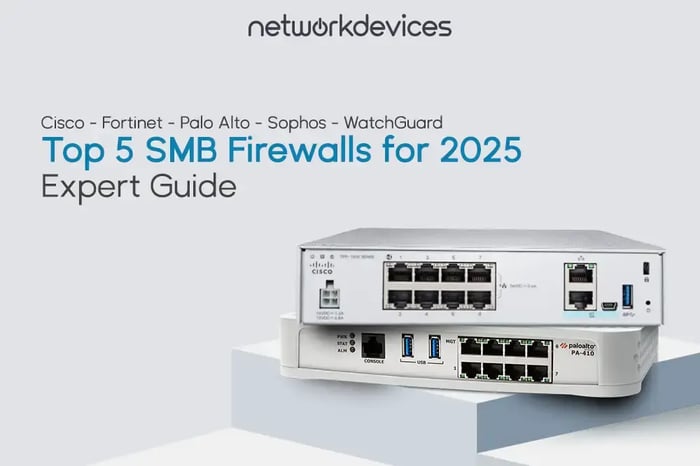You have no items in your shopping cart.

11 Features to Consider When Buying an NGFW Firewall
 Govind Jha
Buying Guide
|
Firewall
Govind Jha
Buying Guide
|
Firewall
04/20/2023 7:00am
8 minute read
NGFW firewalls are considered to be the first and foremost step toward infrastructure security. The NGFW is a competitive market. Checkpoint, Juniper, Palo Alto, Cisco, and FortiGate are leading the industry by offering advanced AI/ML-powered security features.
The traditional features include networking, VPNs, and reporting. However, an NGFW also needs to provide the following set of security features to proactively protect the infrastructure and systems against the rising threat landscape.
1. IPS
An IPS is a network security technology. It scans network connections for suspicious payloads, unwanted traffic, and other threats. The system responds by blocking or bypassing the traffic according to rule-set definitions and actions.

An Intrusion Prevention System matches a preset of threat signatures against known threats from various threat intelligence databases. When a known threat signature matches the packet or connection, it immediately blocks or drops it based on the defined rule set. A next-generation firewall NGFW must contain intrusion prevention technologies to detect and block such intrusion attempts actively. The IPS feature must be strong and capable enough to scan a large amount of traffic without affecting the network performance.
2. Sandboxing
Sandboxing is a security technique or process that prevents malicious code, files, or attachments from entering the network. When a file or code is downloaded, it is executed in a secure, isolated virtual environment. This environment is on a network that mimics an end-user environment. The file or code is then observed and analyzed.

Once the code or file is executed, its behavior is analyzed. This includes any activities or actions, such as attempting to perform additional malicious attachments or changing root permissions. Based on the analysis, the code is given a verdict as to whether it is a legitimate file or has malicious content hidden inside.
Sandboxing is widely used to analyze suspicious, malicious files and attachments and is intended to stop intrusions and malware from entering the network. To prevent infection or damage to the host computer or operating system, sandboxing keeps the code confined to a test environment.
3. Zero-Day Security/Zero-Day Vulnerability Protection
Zero-day security and zero-day protection are terms used to describe protective measures against zero-day attacks. These attacks take advantage of an unknown software vulnerability that is not known to the software vendor or security community.
These attacks are targeted. They exploit a vulnerable code, feature, or weakness in the application software. The vendor or developer is unaware of this vulnerability.
The software patch is the only solution for zero-day attacks. Attacks of this kind are hard to detect and stop. No patch exists to fix the vulnerability, and it takes time to create a remedy.
4. SSL Decryption
The ability to see inside Secure HTTP traffic (SSL) while it travels through the firewall is known as SSL decryption. A firewall administrator cannot read the data included in an encrypted SSL packet, which hides all activities, without SSL Decryption.

While using SSL decryption, data is obtained from within the network, and the SSL packet may be seen, allowing for the detection of threats and covert applications in SSL traffic. Inspection and decryption can be applied to both incoming and outgoing traffic by using CA certificates.
SSL decryption increases the CPU load and can exhaust the existing computing resources.
5. Antivirus
Antivirus capabilities enable the firewall to detect known viruses and malware in network traffic.

If malicious content is identified, it is prevented from entering the network. The antivirus feature may also include advanced detection techniques, such as behavior-based analysis and machine learning, to identify and stop previously unknown threats.
6. Anti-Bot
Anti-bots are pieces of software. They prevent harmful bots from accessing and damaging a system. Examples include user accounts, company servers, and other important infrastructure.
Businesses must take action to protect against bots and botnets. These malicious programs can be used to launch automated attacks.
Now, more than ever, anti-bot solutions must be deployed. An anti-bot system employs machine learning to detect bots. It also prevents them from gaining access through brute force.
7. DoS
A Denial-of-Service (DoS) attack is targeted to bring down a computer system or network so that genuine requests or users cannot access it. The attacker does this by targeting the victim with a large amount of traffic or requests that cause a system crash or service disruption. In these cases, the DoS attack denies the service or resource that legitimate users make.

Though NGFW firewalls do not offer fully functional DoS security, at least an integrated feature would prevent some DoS attacks.
8. AI/ML for faster threat detection
The advantages of adopting AI and ML technologies in cybersecurity are significant because:
I. They speed up the analysis of cyber threats and suspicious activity
II. Decrease the time it takes to identify and respond to cyberattacks
III. Enhance the cybersecurity posture of any company using them

AI and machine learning have been lauded as ground-breaking cybersecurity technologies that are far closer than we think. Yet, this only partially reflects reality; in actuality, even if technology has surpassed humans in sophistication, people still hold the position of leadership in today's world. Although human error, weariness, and behavior have a significant influence on cybersecurity. AI/ML and humans may collaborate to eliminate human inefficiency from the cybersecurity equation significantly.
9. Application Control & URL Filtering
Application control allows administrators to monitor and control the use of specific applications on their network. We must be able to identify which applications are being used. We also need to enforce policies that control the use of these applications. For example, we can limit or even block access to certain applications.
URL filtering is a security feature.
It allows administrators to monitor and control access to websites. This is done by examining the URL or web address. This involves maintaining a list of URLs that are considered dangerous or inappropriate and blocking access to those sites. It can also involve controlling access to certain categories of websites, such as social media sites, gambling sites, or adult content sites.

Together, these features provide a more granular level of control over network traffic. Administrators are enabled to enforce policies that protect against cyber threats, such as malware and phishing attacks. They can also prevent employees from accessing inappropriate or non-work-related content during working hours.
10. Content Filtering
This security feature enables businesses to regulate network traffic. It works by analyzing the actual content of data packets rather than their source, destination, or protocol.
Content filtering inspects data within packets, including application layer data and payloads. It identifies and blocks content considered dangerous, inappropriate, or non-compliant with organizational policies. This can include filtering out malware, spam, phishing attempts, or specific keywords or file types.
NGFWs with content filtering capabilities can also be configured to apply different policies to different types of content based on factors such as the user, device, or location.
This allows administrators to create more granular policies to:
· Better protect against cyber threats
· Ensure compliance with regulations
· Improve network performance by blocking unwanted traffic
Content filtering can also be combined with other NGFW features, such as intrusion prevention systems (IPS), application control, and URL filtering. By doing so, a comprehensive security solution can detect and block a wide range of cyber threats.
11. Email Security
Email security in the NGFW firewall involves several features that protect against email-based threats.
NGFWS' email security features include:
· Content filtering to block spam and phishing emails
· Attachment filtering to prevent the spread of malware through email attachments
· Encryption to secure the content of emails in transit
NGFW can use threat intelligence to identify and block emails from known malicious sources or suspicious content.

Email security is a critical aspect of overall network security. An NGFW firewall with strong email security features can help prevent cyber-attacks through email. NGFW is not fully fazed by email security systems. To completely protect your email services, you can implement dedicated email security solutions.
DNS Security
DNS security protects the network against DNS-based attacks, such as spoofing or hijacking. The firewall employs DNS filtering to prevent access to identified malicious domains or IP addresses. Additionally, it utilizes DNSSEC validation to authenticate DNS responses.
NGFW firewalls may also inspect DNS traffic for anomalies or suspicious patterns that could indicate an attack.

Many cyber attacks rely on DNS to carry out their malicious activities. Therefore, DNS security is an essential aspect of overall network security. An NGFW firewall with strong DNS security features can help prevent these attacks and protect the network.
Conclusion
NGFW firewalls are getting updated with time, and so is the threat landscape. Just buying and implementing a firewall can not assure maximum security. Implementing NGFW as per best security and industry standards can prevent threats and increase security and performance.
If you need further information and expert design and security consultation, CONTACT US today.
Related Articles
Top 5 SMB Firewalls for 2025 | Expert Guide
9 minute read
01/30/2025 10:01am
Next Generation Firewalls (NGFWs): How Secure Are They?
6 minute read
04/13/2023 9:09am
Juniper SRX Firewall Configuration: A 14-Step Guide
9 minute read
02/17/2023 7:15am