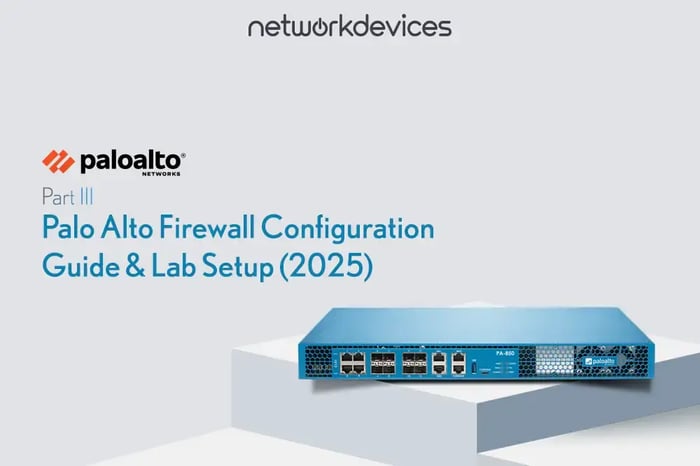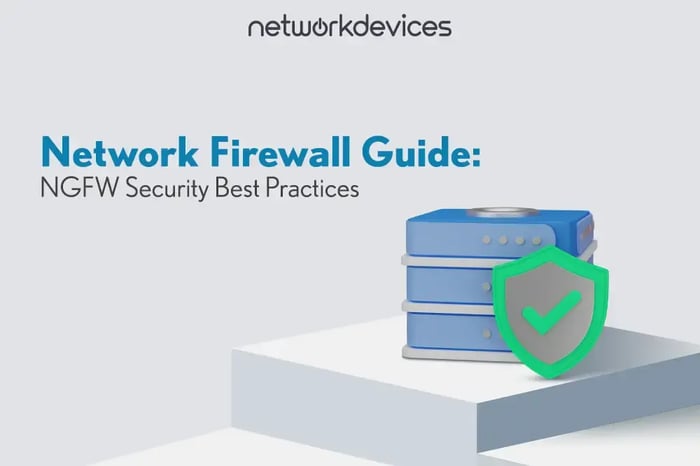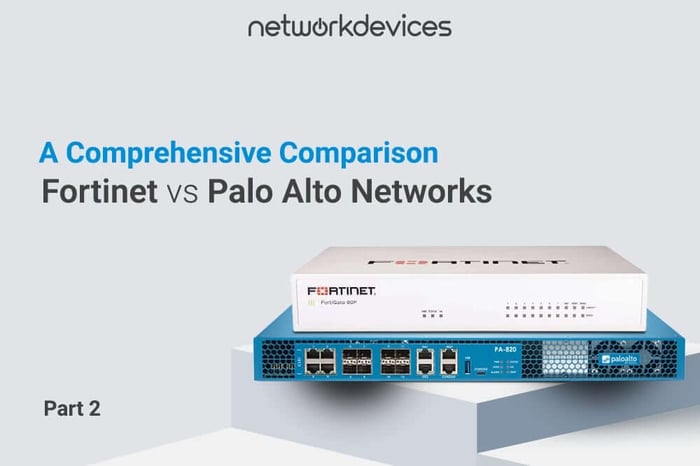You have no items in your shopping cart.

Palo Alto Firewall Setup: Comprehensive PAN-OS Guide
Welcome to your Palo Alto firewall initial configuration (PAN-OS) guide. If you’re looking to configure a Palo Alto firewall for the first time, you’ve come to the right place.
In the previous section, we discussed Palo Alto devices’ hardware features and architecture, emphasizing their unique design and cybersecurity capabilities.
Now, we’ll focus on the required information for the initial configuration steps to make your Palo Alto firewall operational. These steps are essential for ensuring optimal security and performance.
Whether new to Palo Alto devices or looking to refine your skills, this guide will help you effectively deploy and configure these powerful security appliances.
Understanding PAN-OS and Its Features
PAN-OS is the proprietary operating system that drives all Palo Alto Networks’ next-generation firewalls. It provides a flexible and scalable foundation for delivering advanced security features to tackle the evolving challenges of cybersecurity.
Unique in integrating various security functions into a single platform, PAN-OS includes application visibility, threat prevention, user identification, and secure connectivity. This makes it an essential tool for organizations looking to enhance security measures.
Key PAN-OS Features
- App-ID Implementation: Accurately classifies applications to enable granular security.
- Content-ID Setup: Inspects traffic for malicious content and enforces data filtering policies.
- SSL Decryption: Decrypts encrypted traffic for in-depth analysis without sacrificing security.
- High Availability Configuration: Ensures uninterrupted operation via device redundancy.
- WildFire Integration: Sandboxes suspicious files to detect zero-day threats.
These features form the backbone of enterprise firewall management, allowing organizations to deploy a zero-trust network configuration with an advanced threat prevention setup.
PAN-OS Architecture
PAN-OS is designed with a high-performance architecture that ensures security without compromising speed or reliability. Key architectural components include:
Single-Pass Architecture
- Inspects and classifies packets just once, regardless of the number of security features applied.
- Reduces latency by eliminating multiple processing cycles.
- Improves efficiency through unified inspection with App-ID, Content-ID, and User-ID.
Security Engines
- App-ID Engine: Identifies and categorizes applications.
- Content-ID Engine: Scans for malicious content and enforces data filtering policies.
- Threat Prevention Engine: Blocks known exploits, malware, and other threats.
Logging and Analytics
- Generates detailed logs for every session.
- Provides visibility into network traffic, user behavior, and threats.
- Logs can be stored locally or forwarded to Panorama or third-party SIEMs.
High Availability and Redundancy
- Supports clustering and redundancy.
- Firewalls can be deployed in pairs to provide failover capabilities.
- Ensures uninterrupted security during hardware failure.
Key Concepts for Palo Alto Firewall Initial Setup
Abraham Lincoln said, “If I had eight hours to chop down a tree, I’d spend six sharpening my axe,” emphasizing the importance of preparation. If you have seven hours, focus on enhancing your skills or knowledge and plan to work effectively.
Understanding the key concepts for configuring Palo Alto systems is crucial. These concepts include interface types, security zones, and virtual routers. We will start the configuration process by creating security zones, setting up virtual routers, configuring the interfaces, and establishing the security policy.
1. Interface Types
In Palo Alto Networks firewalls, interface types refer to the various network interfaces that connect the firewall to the network and allow traffic to flow through it. Each interface type has specific functions and configuration requirements.
The firewall supports two types of interfaces: physical and logical. Physical interfaces include copper and fiber optic media, while logical interfaces include VLAN, loopback, and tunnel interfaces.
Here’s a brief overview of the most commonly used interface types in Palo Alto:
- Physical Interfaces
- Actual Ethernet ports connected to LAN or WAN networks.
- Typically assigned IP addresses and mapped to security zones Palo Alto.
- Subinterfaces
- Logical interfaces share a single physical port for VLAN segmentation.
- Ideal for multiple virtual networks on one interface.
- Loopback Interfaces
- Virtual interfaces are independent of physical hardware.
- Commonly used for testing, routing tasks, or source IP addresses.
- Aggregate Interfaces
- Combine multiple physical ports into one logical interface for higher bandwidth or redundancy.
- Often set up using LACP protocols.
- Virtual Wire Deployment
- Transparent mode that keeps existing IP addressing intact.
- Ideal for monitoring or filtering traffic in environments where re-IPing is not possible.
- Tunnel Interfaces
- Used for VPN protocols like IPSec or GRE.
- Facilitates secure communication across external networks.
2. Security Zones in Palo Alto
Security zones form the logical segmentation of your network security configuration. Each zone represents a trust level, such as LAN, WAN, or DMZ, and enforces security policy implementation based on source and destination zone. Some best practices for security zones in Palo Alto include:
- Use meaningful zone names to avoid confusion.
- Group interfaces with similar security requirements together.
- Explicitly allow or deny traffic between zones to uphold a zero-trust approach.
If you’re wondering “How to configure Palo Alto security zones?”, simply create zones in your PAN-OS setup guide under the Network tab, assign interfaces, and define policies in the Policies tab.
3. Virtual Routers in PAN-OS
A virtual router controls routing with PAN-OS. It maintains an independent routing table, which can include static routes, BGP, OSPF, or RIPv2 routes. Using multiple virtual routers allows separate routing domains within a single firewall.
- Configure Virtual Routers PAN-OS:
- Access the firewall’s Network tab and select Virtual Routers.
- Choose to add or modify an existing VR.
- Define static routes or configure dynamic routing protocols.
- Benefits of Virtual Routers:
- Logical isolation for diverse network segments or business units.
- Flexible routing solutions to adapt to complex topologies.
4. Management Interface Basics
The Management Interface Palo Alto is a dedicated, out-of-band interface for administrative tasks. By isolating management traffic, you reduce the risk of conflicts with data-plane traffic.
- Configure Management Interface PAN-OS:
- Set a static IP or use DHCP.
- Apply a Management Profile specifying secure protocols like HTTPS and SSH.
- Restrict access to trusted subnets for added security.
- Troubleshooting Palo Alto Management Interface:
- Verify IP settings and ping the interface to confirm connectivity.
- Check firewall rules blocking management services.
- Use the CLI (debug commands) for deeper diagnostics.
Best Practices for Initial Settings on Palo Alto Firewalls
1. Use Secure Protocols: Disable Telnet and HTTP, opting for SSH and HTTPS.
2. Implement Role-Based Access Control (RBAC): For safer enterprise firewall management, assign roles with the least privilege.
3. Deploy Single-Pass Architecture Configuration: Ensure App-ID, Content-ID, and Threat Prevention run concurrently for efficiency.
4. Enable Logging and Monitoring: Forward logs to Panorama or a SIEM for real-time analysis.
5. Regularly Update PAN-OS: Keep your firewall firmware and threat databases current for maximum protection.
By following these best practices for configuring Palo Alto firewalls initially, you can avoid common pitfalls and maintain a secure environment from day one.
Common Mistakes to Avoid During Palo Alto Firewall Setup
- Ignoring Default Credentials: Always change default admin passwords during your initial setup of your Palo Alto firewall.
- Overlooking Security Zones Configuration: Failing to properly create Palo Alto security zones can expose your network.
- Misconfiguring Virtual Routers: Inaccurate route definitions can disrupt traffic flow across the enterprise network.
- Not Using a Management Profile: Leaving management services unrestricted risks unauthorized access.
- Forgetting to Enable Logging: Without logs, troubleshooting initial configuration issues on Palo Alto firewalls becomes much harder.
Glossary of Key Terms
- App-ID: A Palo Alto technology that identifies and classifies traffic by application signatures.
- Content-ID: Engine for inspecting traffic for threats, malware, and data filtering.
- GlobalProtect: Palo Alto’s VPN solution for remote and mobile users.
- Panorama: Centralized management platform for multiple Palo Alto firewalls.
- Next-Generation Firewall Setup: A modern security approach combining application awareness, intrusion prevention, and advanced threat detection.
- Enterprise Network Security: Holistic security strategies designed for large organizations with multiple endpoints and segments.
FAQ: Palo Alto Firewall Initial Configuration
Q1. What is the PAN-OS management interface?
A: The management interface is a dedicated port on Palo Alto firewalls for administrative tasks, operating separately from the data plane. It enhances security by segregating management traffic.
Q2. What interface types are commonly used in Palo Alto? A: Common interface types include physical (Ethernet ports), subinterfaces (for VLANs), loopback (virtual), aggregate interfaces (for redundancy or higher bandwidth), virtual wire (transparent mode), and tunnel interfaces (VPN).
Q3. How do security zones work in Palo Alto? A: Security zones group interfaces. Policy rules apply at the zone level; traffic flows freely within a zone but is restricted between zones unless explicitly permitted.
Q4. What are Virtual Routers in Palo Alto firewalls? A: Virtual Routers route traffic between segments, each maintaining its own routing table (static and dynamic protocols). Every Layer 3, loopback, or VLAN interface is assigned to a Virtual Router.
8. Summary and Next Steps
The initial configuration of the Palo Alto firewall is crucial for establishing a strong security posture from the outset. By understanding PAN-OS features, properly defining security zones, configuring virtual routers for routing efficiency, and securing the management interface, you’ll build a resilient defense against modern threats.
In the next article, we’ll provide a step-by-step Palo Alto firewall setup in a lab environment, focusing on policy creation and advanced threat prevention setup. Whether you’re aiming for basic PAN-OS configuration or planning an advanced Palo Alto firewall configuration, these guidelines will help you confidently configure a Palo Alto firewall for the first time.
Disclaimer: This guide is for informational purposes only. Always consult official Palo Alto Networks documentation for the most current and detailed configurations.