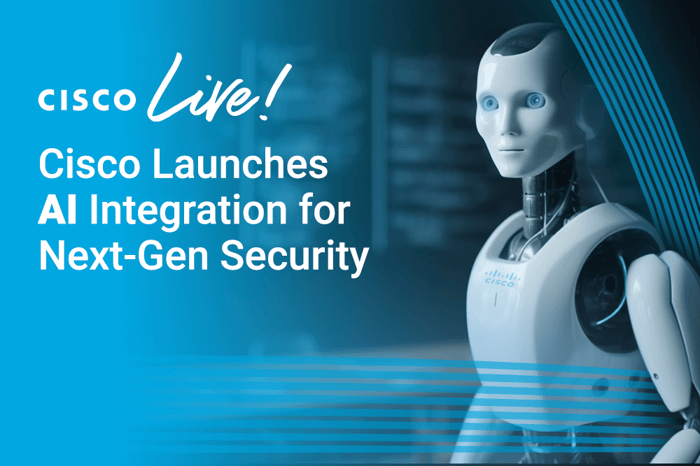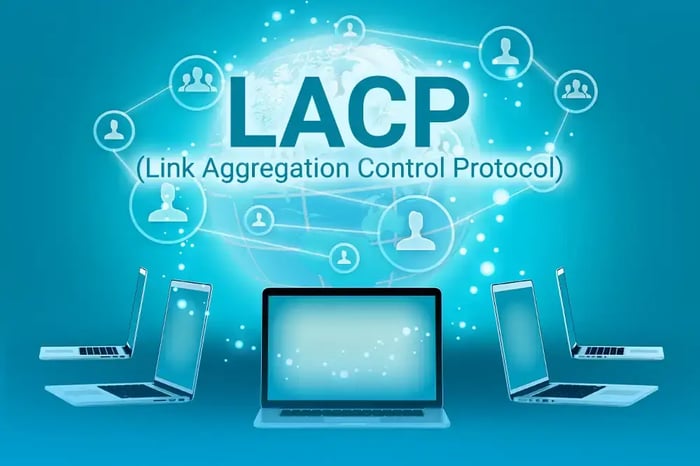You have no items in your shopping cart.

What is SNMP (Simple Network Management Protocol)?
This article will explore the intricacies of SNMP, its working mechanism, core components, and its crucial role. There will also be a step-by-step guide for its configuration on Cisco devices.
SNMP, or Simple Network Management Protocol, is a widely used network management protocol that facilitates the monitoring and management of network devices, systems, and applications such as routers, switches, servers, printers, and more. It allows network administrators to collect valuable information from devices and gain granular control of network infrastructure in Internet Protocol networks. It is an essential component of network management systems and plays a crucial role in collecting and organizing information about managed devices to ensure their smooth operation, efficient troubleshooting, and better monitoring of network performance.
SNMP is a part of the Internet protocol suite and is an application layer protocol. It operates on UDP (User Datagram Protocol) port 161. The primary purpose is to enable network administrators to manage and monitor the network performance of managed devices and their behavior in a unified and standardized way.

SNMP monitoring tool would enable easier and more comprehensive network management. Although they do not provide any insight into user experience, SNMP monitoring tools would indeed provide more granular control.
Almost every network monitoring solution or tool monitors the device's health, alerts, resource utilization, and other essential services using SNMP. It is an IEEE standard which means it is an open standard and is not a proprietary solution from any specific provider. SNMP protocol is quite essential in monitoring network and system events by integrating with third-party network monitoring solutions. It gives real-time alerts and resource utilization information to administrators and reduces their monitoring overhead and complexities.
How Does SNMP Work?
There are two components defined in the SNMP model's client-server mode. The server is called an SNMP agent, whereas the client part is called the SNMP manager. The SNMP server is located on the device to monitor, whereas the manager is in charge of the display and the collection of data.

The management system acts as the client, and the network devices (routers, switches, servers, etc.) act as servers. These devices are referred to as SNMP agents. SNMP agents' settings need to be configured on end devices that need to be monitored. The agent monitors the system processes and resources and reports any disruption or availability status in the form of alerts to its server. Administrators can then analyze the alert and its severity and inspect or troubleshoot further.
The basic components of SNMP are as follows:
-
Management System:
This is the central entity responsible for monitoring and managing network devices. It runs SNMP management software and communicates with SNMP agents.
-
SNMP Agents:
These are software modules running on managed network devices. They collect and store information about the device's status and performance and make this information available to the SNMP management system.

-
Managed Devices:
These are the network devices (routers, switches, etc.) that are being monitored and managed using SNMP.
-
Management Information Base (MIB):
SNMP uses a standardized database known as the MIB tree, which contains a collection of managed object definitions. Each managed object represents a specific attribute or parameter of the network device (e.g., CPU usage, interface status, memory utilization).
The SNMP management system communicates with SNMP agents using the following three main operations:
● GET:
The management system retrieves specific information from the agent by requesting the value of a particular managed object.
● SET:
The management system can configure or change the values of managed objects on the agent.
● TRAPS:
SNMP agents can send unsolicited messages (traps) to the management system to notify it of significant events or conditions.
SNMP Traps in Action
SNMS traps serve as a method for network devices and agents to asynchronously notify a central management system or Network Management System (NMS) about specific events or conditions that occur within the network. NMS is one of the major components.
Here's how they work:
Event Occurrence
When a predefined event or condition occurs on a network device, such as a router, switch, or server, the device generates an SNMP trap (Message or alert).
Trap Message
The SNMP trap message contains essential information about the event, such as the type of event, a timestamp, and possibly additional details about the event's context.
Trap Destination
The trap message is then sent as an unsolicited notification to one or more SNMP managers or monitoring systems (usually referred to as SNMP trap receivers). These managers are responsible for receiving and processing the traps.
Event Handling
The SNMP manager or NMS processes the incoming trap, which may involve alerting network administrators, logging the event, and taking appropriate actions based on the event's significance. For example, an SNMP trap might indicate that a network link has gone down, a device has overheated, or a device has been rebooted or shut down.
SNMP traps are crucial for proactive network monitoring and troubleshooting. They allow network administrators to receive real-time notifications about critical events, helping them respond quickly to potential issues or anomalies within the network. They are an integral part of the overall functionality, which also includes the use of queries (GET, SET) for actively retrieving and configuring information on network devices.
What Are The Advantages of Configuring SNMP?
Configuring and implementing SNMP has various advantages. The administrator can centrally monitor their IT resources and services against critical disruptions and unavailability.
As an established industry-standard protocol, it plays a crucial role in monitoring a wide spectrum of networks, ranging from straightforward configurations to highly complex and distributed systems. One of its standout features is its inherent scalability, which empowers it to effectively manage and oversee expansive networks with remarkable ease. This scalability ensures that network administrators have access to real-time statistics and insights concerning their networks. performance, as well as the status of security appliances and other supported devices. Notably, its utility extends beyond traditional network devices; it also excels in monitoring peripheral properties of devices such as printers. Moreover, the protocol offers the distinct advantage of enabling administrators to define custom alerts or notifications, enhancing their ability to tailor network monitoring to precise requirements and unique network characteristics.
● Centralized Management:
SNMP protocol provides a centralized approach to managing network devices, making it easier for administrators to monitor and control various components from a single location.
● Standardization:
It follows a well-defined standard, allowing network administrators to use a consistent approach across different vendors' devices.
● Efficiency:
It is a lightweight protocol and does not impose heavy overhead on network resources.
● Real-time Monitoring:
It allows real-time monitoring of network devices, which helps in identifying and resolving issues promptly.
● Scalability:
It can scale to manage large and complex networks without significant performance degradation.

What Are The Protocol Versions?
-
SNMPv1
The original version provides basic functionality for network management but lacks security features. It uses community strings (simple passwords) for authentication, making it susceptible to security risks.
-
SNMPv2
This version introduced improvements over SNMPv1, including additional protocol operations and more efficient data types. SNMPv2c (Community-Based SNMPv2) added support for community-based authentication, but it still had security limitations.
-
SNMPv3
As the most secure and feature-rich version, SNMPv3 addresses the security vulnerabilities present in the previous versions by providing encryption and authentication mechanisms. It uses username/password-based authentication and encryption to protect sensitive data.
How Secure Is It?
SNMP security has been a concern, particularly in SNMPv1 and SNMPv2c due to the use of weak community strings for authentication. By implementing SNMPv3 and properly configuring its security features, administrators can significantly enhance the security of their network management activities and protect against unauthorized access and potential attacks.

SNMPv3, on the other hand, introduced robust security features to address these issues:
Authentication:
SNMPv3 requires a username and password for authentication, ensuring that only authorized users can access and manage the devices.
Encryption:
SNMPv3 provides data encryption, ensuring that sensitive information exchanged between the management system and agents remains secure and confidential.
Access Control:
SNMPv3 allows administrators to define access control policies, determining which users have read-only or read-write access to specific MIB objects.
Message Integrity:
SNMPv3 ensures that SNMP messages cannot be tampered with during transmission, as it uses message integrity checks.
How to configure SNMP on a Cisco Router or Switch?
Configuration on Cisco devices involves enabling monitoring tools, setting up community strings, configuring traps, and optionally configuring SNMPv3 for enhanced security.
1. Enabling SNMP
R1>Enable
R1#Configure terminal
R1(Config)#
R1(Config)#SNMP-server community Cisco
R1(Config)#SNMP-server Cisco
R1(Config)#SNMP-server location Virginia
2. Configuring community strings:
R1(config)#SNMP-server community Cisco RO
where "Cisco" is the Read-only community string.
R1(config)#SNMP-server community Cisco RW
where "Cisco" is the Read-write community string.
R1#Write (To save the configuration)
3. Configuring traps:
First, set the host to which the traps have to be sent using the following command:
snmp-server host <ip-address> version <version v1 or 2c > <community string>
where:
<ip-address > refers to the IP address of the device to where traps have to be sent
<version v1 or 2c> refers to the SNMP version
<community string> refers to the community string
snmp-server host 192.168.10.10 version v2 Cisco
4. Enable SNMP Traps
snmp enable traps [notification-type]
5. Configuring SNMP v3
First, configure the remote EngineID of the SNMP manager
R1(config)# SNMP-server engineID {local engine-id | remote ip-address [udp-port udp port-number] [vrf vrf-name] engine-id-string}
R1(config)# SNMP-server engineID 10 192.168.20.20 udp-port 162 Texas Cisco
6. Configure the SNMPv3 group
R1(config)#snmp-server group group-name v3 {auth | noauth | priv} [read read-view] [write write-view] [notify notify-view]
R1(config)#snmp-server group Test v3 auth priv write All-Access
7. Configure SNMPv3 user with SNMP manager and associated parameters
R1(config)#snmp-server user username group-name remote ip-address [udp-port udp-port] v3 [encrypted] [auth {md5 | sha} auth-password] [priv {des | 3des | aes {128 | 192 |256}} priv-password]
R1(config)#snmp-server user user1 Test v3 auth sha Hello123 priv 3des abcabc
8. Configuring interface index display:
By default, SNMP identifies interfaces using their interface index numbers. The following command can be used to set up SNMP to use the descriptive interface names rather than index numbers:
R1(config)#snmp-server ifindex persist
Please REACH OUT for any networking needs.