You have no items in your shopping cart.
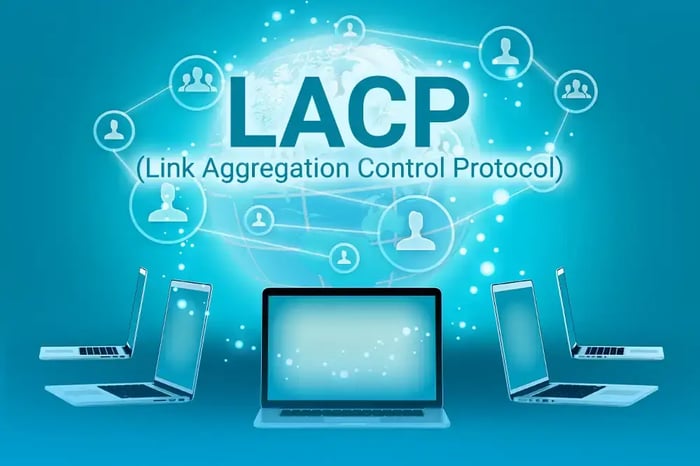
LACP (Link Aggregation Control Protocol) in Networking
LACP combines multiple physical links into a single logical link. It increases bandwidth, redundancy, and load balancing in data centers, enterprise networks, and other demanding environments to improve network performance and reliability.
What is LACP?
Link Aggregation Control Protocol (LACP), or LAG (Link Aggregation Group) or IEEE 802.3AD, defines a method for combining multiple physical individual links into a unified logical link to enhance connection speed, bandwidth, and overall reliability among network devices. Doing so ensures high availability and redundancy, enabling seamless failover in the event of a link failure.
Professionals use terms like port channel, Ethernet bundling, and link aggregation interchangeably. LACP is universally adopted by major networking and security product vendors.
It empowers customers with efficiency and adheres to IEEE standards, providing link redundancy at the link layer by leveraging capabilities from both the physical and data link layers of the OSI Model. In practice, LACP allows the aggregation of two physical Ethernet links into a single logical link, consolidating their capacities for improved performance and resilience. LACP ensures network device redundancy for link-level redundancy and network performance optimization in data centers, enterprise networks, and other high-performance contexts.

How Does LACP Work?
The functioning of the Link Aggregation Control Protocol (LACP) follows a standardized procedure based on the exchange of frames known as LACP Data Units (LACPDUs) across all links where the protocol is enabled. When a device detects another device on the opposite end of one link with LACP enabled, both devices independently send LACPDUs along the same links in opposite directions. These links are called member links.
LACP can be configured in two modes. In active mode, LACPDUs are transmitted at a regular interval of one per second along the configured links. On the other hand, in passive mode, LACPDUs are only sent after receiving one from the other side, which follows a "speak-when-spoken-to" protocol. This bidirectional exchange ensures that both ends of the link recognize each other's LACP support and collaborate to establish the aggregated link.
Why LACP is Widely Used?
Consider the scale and amount of Ethernet cables connecting network switches, even for a single network, to achieve redundancy and failure recovery in a data center. Each cable has a certain capacity for carrying data. Now, instead of using these cables separately, you can use LACP to combine them into a single logical connection. This logical connection acts like a high-capacity traffic processing logical unit that simultaneously transmits more data.

LACP not only provides increased data throughput and higher bandwidth. LACP can automatically shift data traffic to the remaining functional cables if one cable (a single link) fails, ensuring uninterrupted data flow and enabling load balancing. Similarly, LACP can distribute data across the available cables to make the best use of their capacity and therefore increase network reliability.
Now let's understand this with a generic example,
Imagine you have a bunch of roads (network links) connecting different places (devices) in a city (network). Now, instead of just using one road at a time, you can combine several roads into a big highway (logical link) to move more cars (data) simultaneously.

This highway not only lets you move more cars faster but also helps if one road has a problem, as the cars can quickly switch to other roads without getting stuck. This way, you can have faster and more reliable connections between devices like computers and switches. This technology makes networks faster, more stable, and easier to manage. It's like having a super road system for data that can adapt to different situations and keep things running smoothly.
Preventing Single Point of Failure
Ethernet connections often depend on a single point of failure, which can result in a complete service or connection outage. Failures in an ethernet cable or ethernet port, whether on a switch or connected devices, can significantly impact the overall services.
Link Aggregation Control Protocol (LACP) is employed to address this issue, which binds two or more physical ports and their single links together, mitigating single points of failure.
If one port becomes unavailable, the traffic and connection are automatically rerouted through another active port, ensuring continuous communication without disruptions. By aggregating multiple physical connections into a single logical connection, link aggregation enhances the robustness and reliability of communications among network devices.

Advantages of LACP
LACP offers the following key advantages:
1. Increased Bandwidth:
LACP aggregates multiple ethernet links into a single logical link, effectively increasing the available bandwidth between devices. This enables higher data transfer rates and improves network performance for bandwidth-intensive applications.
2. Redundancy:
When a physical connection breaks, traffic is automatically sent to the remaining active links, maintaining network connectivity. Link Aggregation Control Protocol offers link-level redundancy, increasing network dependability and cutting down on downtime.
3. Load Balancing:
To prevent bottlenecks and maximize link utilization, LACP supports load balancing, which distributes network traffic across the combined links. By doing this, link congestion is avoided, and the available bandwidth is utilized, providing an upper threshold.

4. Cost Benefit:
LACP optimizes cost by reducing the need for dedicated multiple links or network equipment.
LACP can also be used to create a Virtual local area network (VLAN) across multiple physical links, improving netwırj performance and security.
How Does LACP Help Achieve Redundancy & Speed?
Through link aggregation, LACP achieves redundancy and higher speed. There are two key advantages to this:
Redundancy: If one link fails, the active links that are still functioning continue to carry traffic, keeping the network connected. LACP instantly recognizes the issue when a connection fails and reroutes traffic across the remaining lines to maintain service.
Increased Speed: The available bandwidth is aggregated by merging many physical cables, resulting in faster data transmission rates between the linked devices. Particularly advantageous are the faster speeds for demanding apps that use a lot of network resources.

What are Different LACP Modes?
Link Aggregation Control Protocol operates in two main modes:
Active Mode
In this mode, the port actively initiates the LACP negotiation with the connected device. If the other end also supports LACP and is set to "Active" or "Passive" mode, the link aggregation is formed, i.e., LACP enabled.
Passive Mode
In this mode, the port responds to LACP negotiation requests but does not actively initiate the negotiation. It will only form a link aggregation if the other end is in "Active" mode and activates the LACP negotiation.
To establish a successful link aggregation, it is essential to ensure that both connected devices have compatible LACP modes.
Configure LACP Between Two Switches
The configuration of LACP may vary slightly depending on the network equipment and operating systems you are using. Below are the generic steps to configure LACP:
- Physically connect the network cables between the devices you want to aggregate.
- Connect DAC or ethernet cables to relevant ethernet ports on both switches.
- Access the configuration interface of your network equipment (switches) using a web browser or terminal software.
- Identify the interfaces (ports) you want to aggregate and ensure they are not already part of another link aggregation or VLAN.
- Enable LACP on the interfaces you want to aggregate, specifying each interface's desired mode (Active or Passive).
- Create an LACP link aggregation group and add the configured interfaces to the group.
- Configure any additional settings, such as the load balancing algorithm, if required.
- Save the configuration and apply the changes.
- Verify the LACP configuration by checking the status of the aggregated link and ensuring that all aggregated interfaces are up and running.
Let’s take an example:
We will use the below network topology to configure Link Aggregation Protocol, also known as LAG or LACP.

SwitchA>enable
SwitchA#configure terminal
SwitchA(config)#interface range fastEthernet 0/1 - 2
SwitchA(config-if-range)#channel-group 1 mode active
SwitchA(config-if-range)#channel-protocol LACP
SwitchA(config)#do wr
The interfaces Fa0/1 and Fa0/2 will be members of Port-Channel 1, which is the logical EtherChannel interface, according to "channel-group 1 mode active".
Here is the configuration for SwitchB.
SwitchB>enable
SwitchB#configure terminal
SwitchB(config)#interface range fastEthernet 0/1 - 2
SwitchB(config-if-range)#channel-group 1 mode active
SwitchB(config-if-range)#channel-protocol LACP
SwitchB(config)#do wr
To verify the EtherChannel,
SwitchA# show etherchannel summary
SwitchB#show etherchannel summary
You can also verify of Port-Channel interface
SwitchA#show ip interface brief
SwitchB#show ip interface brief
So, a Port Channel interface has been created. Now, configuring the port channel as a trunk or as an access port:
For Trunk:
SwitchA(config)#interface port-channel 1
SwitchA(config-if)#switchport trunk encapsulation dot1q
SwitchA(config-if)#switchport mode trunk
For Access:
Switch-A(config)#interface port-channel 1
Switch-A(config-if)#switchport access vlan 111
Switch-A(config-if)#switchport mode access
SwitchA(config)#do wr
To verify the LACP configuration:
Switch-A#show running-config
To establish a functioning link aggregation, it's crucial to ensure that both devices on either end of the link are configured correctly for LACP, with compatible modes and settings. Furthermore, LACP has advanced configurations and features that can be implemented in advanced and complex networks.
Conclusion
For more information on LACP and how it can help you achieve cost-effective solutions by purchasing the best gigabit ethernet switches, CONTACT Network Devices Inc. Our expert team is ready for any inquiries.













