You have no items in your shopping cart.
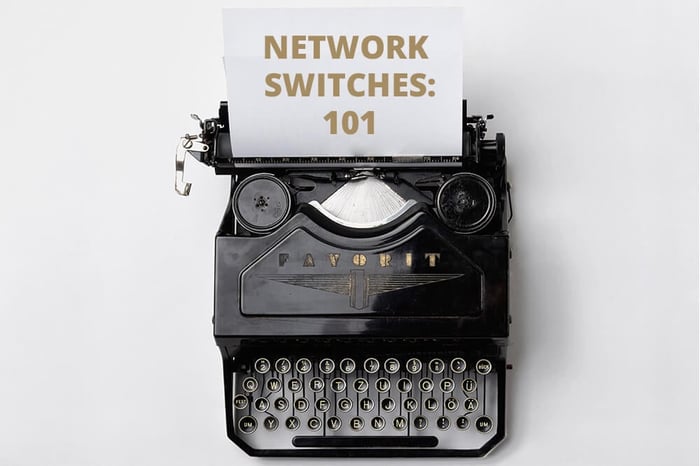
Network Switches 101 – Types of Switches Explained
Network switches are an essential component of any modern network. This article is meant to be a starting point for understanding how they work and how they can be used to simplify and improve your network.
Since you are reading this article, chances are high that you have already heard of network switches before. But sometimes, turning back to basics might be beneficial.
So, without further ado:
What Is a Network Switch?
A network switch allows communication between two nodes or systems in a LAN or WAN infrastructure, including communication between different PCs, printers, routers, other switches, and even firewalls.
Network switches are an essential component in forming any network infrastructure. Why? Keep reading.
Switches allow two computers to connect and exchange data packets with each other. Network switches vary in their build quality, dimensions, and the number of interface offerings. Network switches are available in 8,16,24, 28, and 48-Port ethernet as well as gigabit technology.
Are network switches critical for IT infrastructures?
First, are they critical? Yes, network switches are considered essential to the IT infrastructure ecosystem, but why?
Network switches are essential for affordable and efficient network connectivity.
Also, network switches simplify connectivity and access needs by establishing communication between users and systems using physical cable connections like ethernet cables and HDMI over Ethernet cables.
Moreover, the network switches can be deployed at any level in the network, like edge, distribution, access, and core network layers.
Types of Network Switches
If you browsed through network switches before, you must have seen the variety of choices and features offered by network switches. Some choices organizations can opt for are:
· Managed vs. unmanaged
· Layer 2 vs. Layer 3
· PoE, POE+
· GHz, and many more
Each type has its own characteristics and features.
So, let's dive in.
1. Managed Switches
The smart-managed switches allow administrators to make changes to the initial configuration and set up the switches as per the requirement. Managed switches have the essential technology that enables businesses to scale, secure, and boost their network performance.
These switches are best known for:
· Providing redundancy
· Port-specific configuration
· Access control lists
· Network/VLAN segmentation
· Offering granular control and security features
· Saving extra switch costs and replacing multiple unmanaged switches as one unit

A managed switch is best when the need comes for scalability. Businesses can extend their network and enhance performance by segmenting ports to use different VLANs, such as trunks or access modes. Managed switches have a rich set of characteristics that administrators can configure to boost network performance and traffic optimization.
2. Unmanaged Switches
These switches are plug-and-play appliances. When plugged in and powered on, unmanaged switches immediately start forwarding data traffic across the network.
· They don't offer manageability or configurational change functions.
· They come with predefined settings and configurations.
· These switches have auto-negotiated interfaces that determine whether to use a half-duplex or a full-duplex mode for data transfer.
· All the devices connected to an unmanaged switch belong to the same broadcast domain.
Therefore, these switches are best suitable for small and simple networks.
To sum up, where managed switches offer better control and security, unmanaged ones are easier to configure and use.
Of course, this is not the only feature a switch can have. There are also layers, which you probably have heard before.
3. Layer 2 (L2) Switches
Layer 2 switches operate in layer 2 of the OSI model, the data link layer. They work with MAC addresses. It forwards the frames to other devices and switches in the network based on the destination MAC address.

Unlike L3 switches (we’ll come to them in a moment), layer 2 switches don't provide routing capabilities. They have a single broadcast domain.
Ethernet is the protocol that runs on the data link layer of the OSI model.
In an Ethernet network, all the systems are connected with a switch via an ethernet cable. Ethernet cables are physical cables that are connected to physical ports (Ethernet Ports) to provide connectivity with other systems and applications.
For access layer and user connectivity, mostly L2 switches are used due to faster data transmission and traffic because they work in a single broadcast domain.
4. Layer 3 (L3) Switches
Layer 3 (L3) switches operate at the network layer of the OSI model, where the Internet Protocol (IP) is used. These switches offer advanced features like routing capabilities in addition to the basic functions of L2 switches.
While L3 switches primarily forward data using IP addresses, they still utilize MAC addresses for communication within local network segments.
The L3 switches forward data packets with the help of IP addresses. It doesn't recognize the MAC address when used as an L3 network switch. Unlike L2 switches, these have a per-port broadcast domain, which means each port can have its own subnet and route packets simultaneously.

The L3 switches are primarily used in data centers and enterprise businesses where demand for scalability routing is high. Regardless of routing capability, the connection method is the same for both L2 and L3 switches.
An L3 switch also connects with other devices in the network via the same RJ45 cable or an ethernet cable. Users can choose physical network cables in the form of CAT5, CAT6, or CAT6E. The CAT6E physical ethernet cable offers a better packet transmission rate than the others.
5. Fast Ethernet Switches
Traditionally, ethernet switches couldn't provide the required data transfer rates, resulting in slow communication, bottlenecks, and poor network performance. To overcome the limitations, a fast Ethernet switching solution was introduced in the networking industry.
Fast ethernet is often termed an updated version of traditional ethernet technology.
An ethernet switch could only offer a 10mbps data transfer rate, while the fast ethernet could process and transfer the data packets nearly ten times higher (100mbps!) than ethernet switches. By providing a 100mbps transfer rate, ethernet switches became the top choice for businesses and LAN infrastructure.
Enterprises started to use fast ethernet switches as their LAN switches for better connectivity and data transfer rates. The fast ethernet switch is generally loaded with RJ45 ethernet ports.
Some fast ethernet ports also offer high-speed copper uplink ports. To use these, administrators would require additional SFP modules to connect fiber cables that could support speeds up to 1Gbps.
Okay, these were the features that would be the most visible in the description of a switch. But that’s not the end.
6. Gigabit Ethernet Switches
Yes, if the ethernet switch and then the fast ethernet switch didn’t confuse you, we are now moving to Gigabit switches.
· The gigabit ethernet switches can offer network traffic speed up to 1Gbps (Gigabit per second) without the need for additional SFP modules.
· These switches overcame the bottlenecks of both ethernet and fast ethernet switches.
· The L3 switch consists of RJ45 Ethernet ports for connectivity, providing access and communication with end devices.
· Gigabit switches typically function well with CAT5e and CAT6 ethernet cables, which are 1000Base-T cabling standards.
· They are also onboarded with additional SFP slots to support higher transmission rates up to 10Gbps, generally used as an uplink ethernet port.
The Gigabit Ethernet switches are ideal for businesses looking for better data transmission rates and high-speed network traffic. Companies can further increase network traffic from 1Gbps to 10Gbps using SFP+ slots. These slots can be used for both uplink and downlink.
7. PoE Switches
Last, but very certainly not least, there is the PoE.

Power over Ethernet (PoE) is a technology integrated into Ethernet switches, allowing them to supply both electrical power and data over a single Ethernet cable. This enables devices like wireless access points, IP phones, and IP cameras to receive power without needing a separate electrical outlet.
PoE switches simplify deployment and reduce costs by eliminating the need for additional PoE injectors or power sources at each device location.
Businesses can enjoy vast benefits offered by PoE technology, such as:
· Cost reduction
· Space and performance optimization
· Network expansion where power is the primary concern
Before closing, let’s address one other vital issue.
Are network ethernet switches scalable and secure?
Network switches are pretty secure in build and design. However, security customization and scalability depend on the network switch we use. Managed network switches empower administrators to deploy and configure the network switches per their needs and design.
In contrast, unmanaged switches don't offer customization capabilities. Scalability needs can be fulfilled by using managed switches that provide VLAN characteristics for network segmentation for future network expansion.
Network switches offer security at the datalink layer from various attacks like Dynamic Arp Inspection DAI, Mac address flooding, DHCP spoofing, Spanning Tree Protocol STP attacks, and VLAN hopping.
Network administrators can implement different techniques and security features to prevent these attacks. They can enable port security, STP, and shut unused switch ports.
Network Switches: What’s Next?
No matter where the IT industry heads in the future, network switches shall always be there for LAN connectivity, system access, and communication between different nodes. They are the best technology solution for faster transmission, high-speed data transfer, and network traffic in gigabits to support necessary applications and businesses.
Of course, the design, platform, and workflow of switches may slightly change in the future. As businesses are rapidly adopting Cloud technology, network ethernet switches may be significantly more used in data centers than in in-house offices.
Next article on the series: Layer 2 vs. Layer 3 Network Switches














