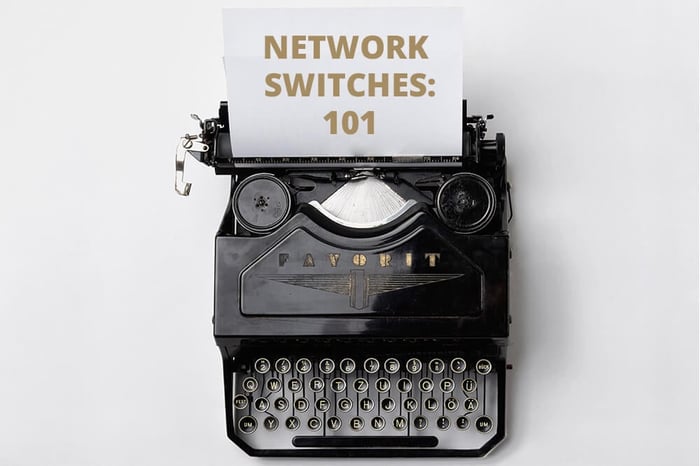You have no items in your shopping cart.

Do you need a network switch? 6 Things to Consider
 Govind Jha
Buying Guide
|
Switch
Govind Jha
Buying Guide
|
Switch
12/19/2022 10:42am
4 minute read
An easy-to-navigate checklist about why you might need a network switch. If you have trouble deciding, read our expert’s suggestions.
Buying A Network Switch
Buying a network switch can be tricky and complex. You would need to have a clear understanding of your scalability and performance needs and network infrastructure.
Hiring a consultant would cost you some extra bucks and will increase your overall budget, but don’t worry; Network Devices is here to help you decide. If you have already decided, check our comparison of two industry leader products by clicking here.
And if you have not, before buying a network switch, you would like to evaluate the internal environment and do some self-analysis first. The following parameters would help you decide the best network switch for your infrastructure.
Things to Consider:
1. Analyze Your Existing Network Infra and Environment
The initial step always starts with the self and the local environment. Network switches are especially ideal for small modern offices.
· Inspect your existing network infrastructure and take out the most required and needful features you want to be implemented.
· Check for the existing limitations and flaws in your network environment.
· Do you need a firewall? Always put security and performance as a priority.
2. Consult With Your IT/Network Admin

Your IT/Network admin should have a clear and better understanding of your overall networking infrastructure and must be familiar with the best technology out there in the market. Involving your IT personnel in the procurement process will be the best practice as they can help you choose better options and save the budget. Their suggestions on area network type, number of channels, and users necessary for your office, and whether the switch is IoT-compatible and/or PoE-ready will change the budget you need to allocate.
3. Check Your Needs / Requirements
If you have decided whether or not you need a switch, look for specific requirements that you want to have rolled out in your network. All network switches offer generic features. Decide on what extra benefits and features will the new switch provide in your infrastructure.
Your requirements may include:
· Bandwidth and network traffic flow management
· Amount of bandwidth processing capacity
· The number of Gigabit ethernet interfaces and Fast Ethernets required
· Managed vs unmanaged switches
· Whether the switch follows IEEE standards for network communication or not.
4. Check Your Budget

Budget plays the most essential part; it is the deciding factor when purchasing something, doesn’t matter if it’s a network switch or any other purchase. Consult with your team/CTO or finance, allocate a dedicated budget, and check if your needs/requirements match your pocket. The prices will change drastically according to your network switches' needs, such as managed vs unmanaged switches or the bandwidth the switch provides.
It is always good to have a budget plan first rather than changing the whole requirement at last due to a lack of budget.
5. Look for Scalable and Reliable Options
Always go for the product concerning current as well as future references and requirements. The technology around us is evolving rapidly, and so are our IT requirements in terms of performance and security. You bought a network switch today and would probably not want to buy a new one just after 3 months, right? Even if you do, the budget won’t be allocated, and you would have to answer your manager as well as the CTO. So, always consider scalability and reliability options before buying a network switch. You can look for several interfaces, quality of technical support, software and OS upgrade dates, and end-of-life support dates.
6. Look for Better Support Services
The customer and technical support service offered by the vendors should also be one of the deciding parameters when you’re going for network switches. Both software and hardware have their own capabilities and complexities. Getting a quick response from the OEM side on any critical or minor issue saves enormous effort and time and helps improve business continuity. Prompt response for required support helps solve the issue in no time while saving extra cost and time. Most industry leaders now have efficient options, such as zero-touch provisioning and more user-friendly CLIs.
If you need additional inquiries, CONTACT our CCIE-level engineers for technical assistance.
Related Articles
Network Switches 101 – Types of Switches Explained
9 minute read
12/19/2022 10:44am
Cisco IE 5000 Series Switches: The Strong Kid on the Block
3 minute read
12/19/2022 10:34am
Migration from Cisco 3650 & 3850 to Cisco 9300 Switches
4 minute read
12/19/2022 10:33am