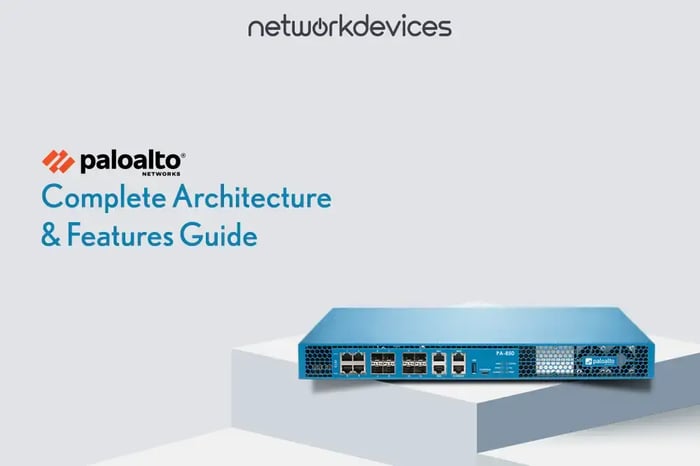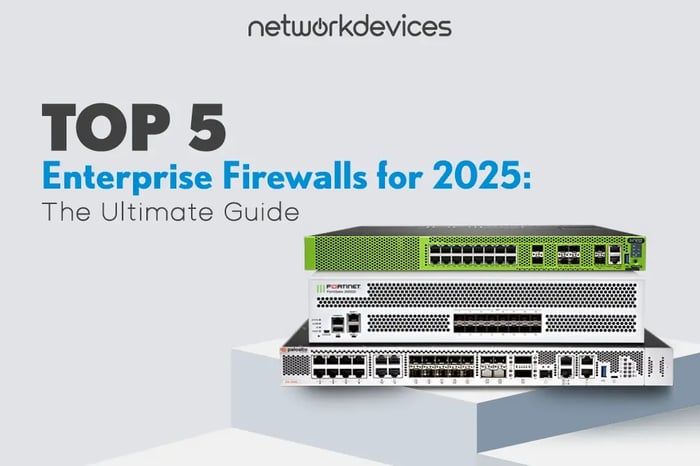You have no items in your shopping cart.
Common Security Risks Associated with Firewall Pinholes
 Govind Jha
Software/License/Protocol
|
Firewall
Govind Jha
Software/License/Protocol
|
Firewall
07/18/2024 10:39am
7 minute read
Have you ever had uninvited guests snooping around on your data? Just like leaving a door unlocked, leaving firewall pinholes open can invite digital drama. A firewall pinhole is an open port that permits specific applications to access services on a protected network. But how do you balance accessibility with security to keep your network from turning into Swiss cheese?
What is a Firewall Pinhole?
For firewalls that handle network address translation (NAT), the connection between an external IP address and port socket to an internal IP address and port socket is known as a pinhole. In computer networking, a firewall pinhole is a port left unprotected by the firewall to permit a specific application to access a service on a host within the protected network.
Configuring firewalls to leave ports open can lead to digital drama, exposing your network to virtual trespassing. A fully secured firewall blocks all access, but to keep things functional, we need to balance security with accessibility.
Implementing measures like two-factor authentication or IP whitelisting ensures that only authenticated users can access the necessary ports. For instance, two-factor authentication adds an extra layer of security by requiring not just a password but also a second form of verification, significantly reducing the risk of unauthorized access.
Understanding Firewall Pinholes The Right Way
Pinholes can be created manually or programmatically. They can also be created dynamically using authentication and authorization techniques. To reduce security risks, firewalls sometimes automatically close pinholes after a set period (usually a few minutes). Depending on the requirements, these pinholes can be configured for a dynamic connection or permanent use.
Applications that need a pinhole to remain open often generate artificial traffic through the pinhole to prompt the firewall to reset its timer. This ensures the pinhole stays active, balancing the need for access with the imperative of maintaining security. Doing so minimizes the risk of unauthorized access while legitimate applications continue to operate effectively.
A Classic Example of a Firewall Pinhole
Let’s assume there is a Linux server behind that firewall. We needed to enable remote access to that server. Consider a scenario where a vendor or a remote employee wouldn’t use a VPN for various reasons.
The objective was to allow SSH or Secure Shell protocol on the firewall’s external IP to connect to the internal IP of the Linux server. For instance, the external IP is 203.0.113.25, associated with the ‘external’ Layer-3 interface, and the mapping between the external and internal IP address port socket is established. The internal network IP for the server would be 10.0.0.15, which is part of the ‘internal’ zone with the firewall’s internal interface.
What is the Difference Between Firewall Pinholes and NAT or Port Forwarding?
Firewall Pinholes
Firewall pinholes, NAT, and port forwarding are distinct yet correlated to each other and are crucial aspects of computer networking. A firewall pinhole is an open port on a firewall that permits specific traffic to pass through to a protected network, potentially posing security risks if not managed properly.
To maintain protection, the mechanism for opening a pinhole in the firewall should implement user validation and authorization. The edge network is responsible for blocking potentially malicious attacks originating from the Internet, and Network Address Translation (NAT) denies incoming traffic unless specifically configured.
Doing so minimizes the risk of unauthorized access and potential threats while allowing legitimate applications to access resources inside an enterprise network.
Network Address Translation (NAT)
On the other hand, NAT (Network Address Translation) typically allows multiple devices on a local network to share a single public IP address by translating private IP addresses into a public one and vice versa.
Port Forwarding
Port forwarding, or port mapping, redirects communication requests from one address and port number combination to another, enabling external devices to access services on the other side of the firewall on a private network. While firewall pinholes focus on allowing specific types of traffic, NAT handles IP address translation, and port forwarding directs traffic to specific internal IPs and ports. These concepts often work together to manage and secure network traffic, ensuring legitimate applications can communicate effectively while maintaining network security.
Common Security Risks Associated with Firewall Pinholes
While essential for allowing specific traffic through firewalls, firewall pinholes introduce several security risks if not managed carefully. One significant risk is the potential exposure of internal network resources to unauthorized access. Opening specific ports through pinholes can inadvertently create pathways for malicious actors to exploit vulnerabilities in applications or services running on those ports, exposing the protected system to potentially malicious abuse. For example, if a pinhole is not configured correctly or left open unnecessarily, attackers could launch targeted attacks against the system for potentially malicious activities.
- Unauthorized Access: Open pinholes can provide unauthorized access to internal network resources if not properly configured or monitored.
- Exposure to Attacks: Misconfigured or unnecessarily open pinholes can expose vulnerable services or applications to exploitation by malicious actors.
- Prolonged Exposure: Failure to close pinholes promptly after use can extend the exposure window, increasing the risk of exploitation.
- Misconfiguration: Incorrectly configured firewall rules for pinholes can lead to unintended open ports or services, creating security vulnerabilities.
- Weak Authentication: Inadequate authentication mechanisms for accessing services through pinholes can be exploited to gain unauthorized access to sensitive data or systems.
- Complexity Challenges: Managing multiple pinholes across different firewall configurations can lead to oversight or errors in configuration, potentially compromising security.
To minimize security exposure, firewalls sometimes automatically close pinholes after a set period (usually a few minutes).
What are the Alternatives for Firewall Pinholes?
Instead of implementing or configuring pinholes in the firewall, which ultimately leads to an insecure network. This also exposes the internal systems to potential data breaches. Organizations can leverage the benefits of the below technologies.
Organizations can also consider using UPnP IGD for managing firewall pinholes and port mapping, especially when dealing with the differences in behavior and functionality between IPv4 and IPv6.
There are several alternate solutions and strategies that organizations can consider instead of or in addition to using firewall pinholes:
1. Remote Access VPN:
Allows authorized users to securely connect to the internal network from external locations without exposing specific ports through firewall pinholes.
2. Site-to-Site VPN:
IPsec Site-to-Site VPNs establish secure and encrypted tunnel connections between geographically distributed offices or networks, enabling seamless communication without opening individual ports.
3. Reverse Proxy:
A reverse proxy server acts as an intermediary between external clients and internal servers, managing incoming requests and distributing them to appropriate backend servers without exposing the internal network structure.
4. Zero Trust Architecture:
Zero Trust principles advocate for strict access controls and authentication mechanisms, requiring verification before granting access to any resource, regardless of whether a pinhole or VPN is used.
5. Cloud-based Security Services:
Leveraging cloud-based security services, such as secure web gateways (SWG) or cloud access security brokers (CASB) and Secure Access Service Edge (SASE), can provide comprehensive protection and policy enforcement for remote access without directly exposing internal resources through pinholes.
6. Containerization and Microsegmentation:
Containerization technologies and micro-segmentation strategies isolate applications and workloads, limiting the impact of potential breaches and reducing the need for extensive network-level access controls like pinholes.By adopting these alternate solutions, organizations can enhance security posture, simplify management, and ensure compliance while effectively controlling access to internal resources without solely relying on traditional firewall pinholes. Each solution offers unique benefits tailored to specific organizational needs and security requirements.
Conclusion
In summary, managing firewall pinholes requires a balance of accessibility and security. Regularly audit your firewall rules, enforce strong authentication, and only open necessary ports. To minimize risks, consider alternatives like VPNs, reverse proxies, or cloud-based security services.
For ongoing protection, stay proactive with security assessments and updates. For personalized advice or to ensure your network is as secure as possible, please get in touch with us.
Related Articles
Palo Alto Firewalls: Complete Architecture & Features Guide
11 minute read
01/02/2025 10:10am
Top 5 Enterprise Firewalls for 2025: The Ultimate Guide
16 minute read
03/20/2025 10:46am
CrowdStrike Crash Causes Windows BSOD Errors Worldwide
6 minute read
07/19/2024 6:12am