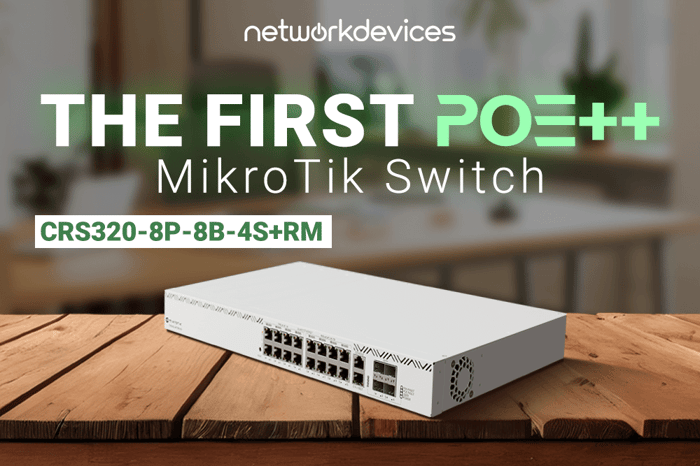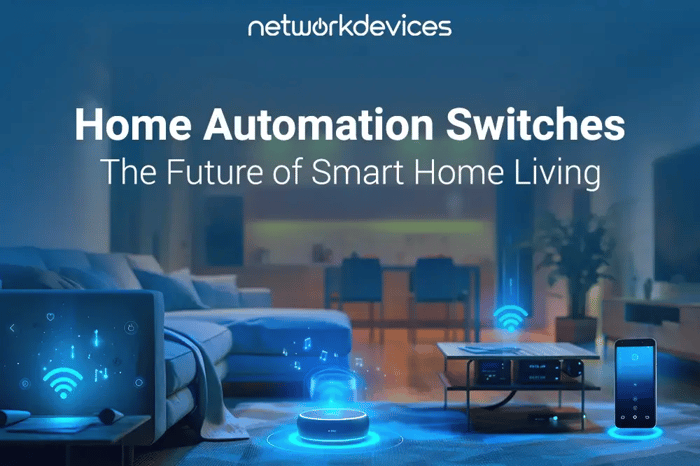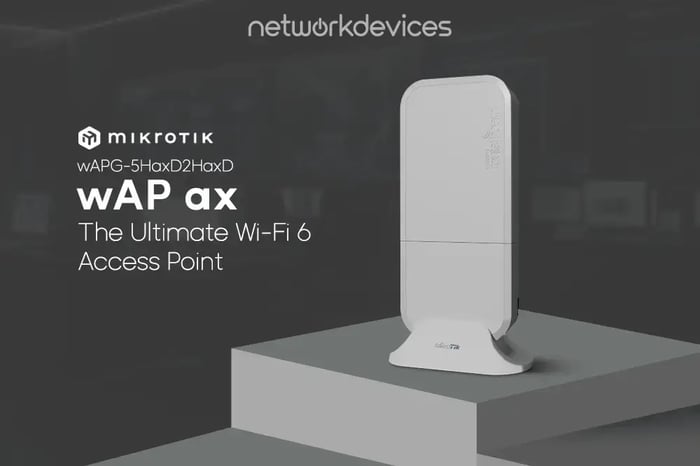You have no items in your shopping cart.
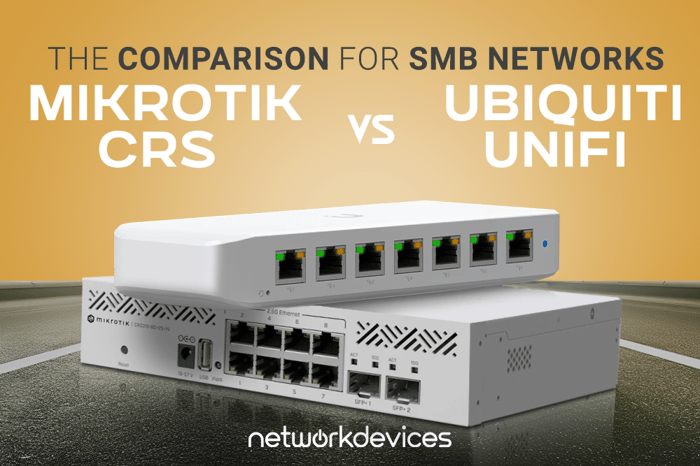
MikroTik CRS vs. Ubiquiti UniFi Switches: The Comparison for SMB Networks
 Govind Jha
Comparison
|
Buying Guide
|
Switch
Govind Jha
Comparison
|
Buying Guide
|
Switch
05/30/2024 10:12am
6 minute read
Choosing the right switch for your network can be challenging. Should you go with MikroTik CRS switches, known for their dual functionality, or UniFi USW switches, famous for their centralized management and unwavering reliability? This article will help you decide by comparing the two options based on performance, ease of use, and cost.
Why Choose a MikroTik CRS Switch?
· Performance: Routing and Switching in One
Say Hello to the MikroTik Cloud Router Switch (CRS) series. These devices combine the functionality of both a switch and a router into a single hardware unit, offering a versatile solution at an affordable price. The CRS series has taken the small/home switch router market by storm, providing users with an L3 router and a Layer 2 switch in one box.
MikroTik CRS switches are powerful and versatile, capable of functioning as both a router and a switch simultaneously. These devices are ideal for networks focusing on internal throughput without requiring heavy throughput for internet traffic. For example, in a small office with multiple departments, a MikroTik CRS switch can efficiently handle the internal data traffic between the departments without the need for an additional router. Users can reallocate ports from the switch configuration for routing purposes as needed, making the device highly adaptable to specific networking requirements. Equipped with a built-in 2.4GHz wireless access point, CRS switches offer a compact networking solution for small to medium businesses.
Layer 2 switches operate at the data link layer and manage traffic within a single network. In contrast, Layer 3 switches operate at the network layer, enabling traffic to be routed between different networks. MikroTik CRS switches provide both Layer 2 and Layer 3 functionalities, which can be beneficial for complex network setups.
However, while CRS switches can handle basic routing tasks effectively, they may need to catch up under more demanding functions. For instance, the CRS326 is suitable for straightforward routing tasks but may struggle with higher packet volumes or VPN connections. This can lead to increased CPU utilization and potential performance degradation, such as noticeable latency and network performance issues. It's important to note that these issues are more likely to occur in larger networks with heavy data traffic and may not be a concern for smaller SMB networks.

· Advanced Features: Filter Rules and Flexibility
MikroTik CRS switches come with RouterOS, providing a robust set of features for both routing and switching. RouterOS allows for creating sophisticated filter rules, providing granular control over network traffic and enhanced security. The switch-specific configuration options are readily accessible within a dedicated menu, allowing users to customize the device according to their needs.
· Cost-Effectiveness: Get More for Your Money
MikroTik CRS switches are known for their cost-effectiveness, offering more features at a lower price compared to other brands. This makes them an attractive option for small businesses and home users looking for a budget-friendly solution.
Real-World Results: MikroTik CRS in Action
The CRS326 is a versatile switch that also functions as a router. In scenarios involving straightforward routing tasks and for home or small business applications, users may not perceive any notable distinctions compared to a dedicated router like the MikroTik Hex. However, as demands increase, such as higher packet volumes or the implementation of a VPN connection, Network ACL users may observe the CRS switch's CPU utilization spiking to 90%-100%, resulting in a noticeable slowdown in performance, latency in the network, and eventually leading to service degradation and business impact.

Why Choose a UniFi USW Switch?
· Unified Management: Simplicity and Scalability
UniFi USW switches by Ubiquiti are renowned for their central management capabilities and integration with UniFi controllers. They are a popular choice for small to medium-sized businesses, offering a blend of performance and ease of management.
· Reliable Performance: Power and Stability
USW switches provide non-blocking throughput and support Power over Ethernet (PoE/PoE+), allowing them to directly power devices like access points, IP cameras, and VoIP phones. They include enterprise-level features such as VLAN support, link aggregation, Layer 3 static routing, and robust security options like 802.1X port authentication. Despite being slightly more expensive, they deliver reliable performance and scalability through the UniFi controller.
Layer 3 switching enables traffic to be forwarded between different subnets, a feature that USW switches offer through basic static routing. This can be particularly useful for small to medium-sized businesses with diverse network segments.
However, UniFi USW switches have limited Layer 3 features and do not support dynamic routing. For more advanced routing requirements, Ubiquiti recommends using their UniFi Security Gateway products or third-party routers.

· User-Friendliness: Intuitive Interface and Centralized Control
UniFi USW switches are known for their user-friendly interface and centralized management through the UniFi controller. This makes deployment and configuration straightforward, especially for users already within the UniFi ecosystem.
Real-World Experience: UniFi USW in the Field
The USW series switches are rock solid, have a good UI through the UniFi controller, offer stable performance, and are quite affordable considering their competitors like Cisco and Juniper. The PoE+ power delivery and PoE allocation monitoring is flawless. Ubiquiti positions the UniFi USW as "Unified Layer 2+ Switches", providing robust Layer 2 functionality along with some basic Layer 3 static routing features.
Overall, for small to medium deployments, the UniFi USW line delivers a good blend of enterprise-level features, simple management, solid performance, and value for money based on real-world user experiences. For more advanced Layer 3 routing requirements, like dynamic routing protocols and routing between multiple subnets, Ubiquiti recommends using their UniFi Security Gateway products, third-party routers, and USW switches.

Head-to-Head: MikroTik CRS vs. UniFi USW
|
Feature |
MikroTik CRS326-24G-2S+RM |
UniFi USW-Pro-24-PoE |
|
Switching Capacity |
168 Gbps |
70 Gbps |
|
SFP Ports |
2 |
2 |
|
Max Power Consumption |
24W |
95W |
|
Switch Chip |
Atheros 8327 |
Broadcom BCM56340 |
|
Layer 3 Switching |
Yes |
Basic Static Routing |
|
PoE Support |
Yes |
Yes |
|
VLAN Support |
Yes |
Yes |
|
Central Management |
No |
Yes |
The Verdict: Which Switch is Right for Your Business?
While the USW switches have Layer 3 awareness and can do basic static routing, they are not full Layer 3 switches with advanced routing capabilities found in dedicated Layer 3 switches/routers. So, in summary, the USW series are primarily Layer 2 managed switches with basic Layer 3 static routing capabilities suitable for most small/medium business use cases.
On the other hand, the MikroTik CRS series switches offer Layer 2/Layer 3 switching capabilities with the additional functionality of an L3 router.
The use case is simple: if you’re a small home/office or SMB with limited users and want a stable, faster-switching solution, go for UniFi USW. Go for the MikroTik CRS series if you need both switch and router functionalities with advanced routing features.
Need More Help? Get Expert Advice.
Both MikroTik CRS and UniFi USW switches offer distinct advantages depending on your needs. MikroTik CRS is the way to go if you require a versatile device that combines routing and switching capabilities at an affordable price. On the other hand, if centralized management and reliability are your priorities, UniFi USW switches are an excellent choice.
Ultimately, the best switch for you depends on your specific use case and network requirements. Feel free to REACH OUT to our expert team for additional questions.
Related Articles
CRS320-8P-8B-4S+RM Is Here: The first POE++ MikroTik Switch
3 minute read
07/04/2024 9:55am
Home Automation Switches: The Future of Smart Home Living
7 minute read
10/17/2024 10:47am
MikroTik wAP ax: The Ultimate Wi-Fi 6 Access Point
4 minute read
10/24/2024 9:58am