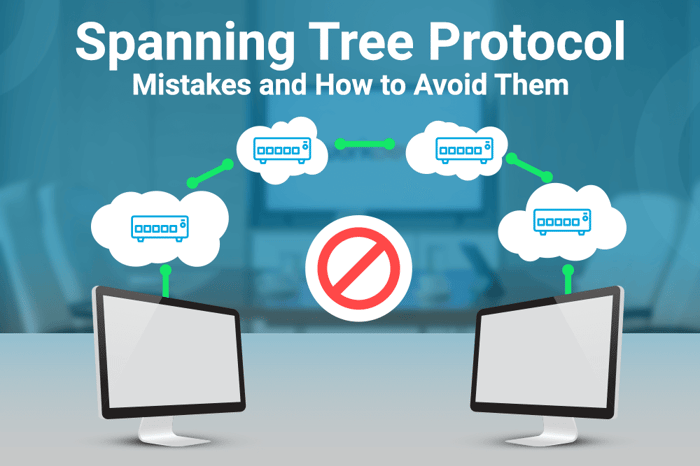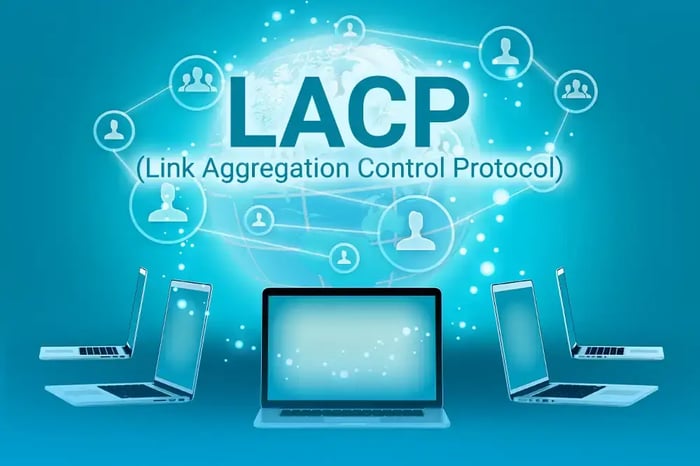You have no items in your shopping cart.

vPC on Cisco Nexus: Configuration, Benefits & Best Practices
A Virtual Port Channel (vPC) is a technology primarily used in Cisco Nexus switches that allows links from multiple switches to be aggregated into a single logical port channel.
This configuration enhances network reliability, availability, and scalability by combining redundancy and load balancing. If you’re looking to overcome network challenges like STP limitations, single points of failure, and complex topologies, vPC provides a robust solution.
In this blog post, we will cover what a vPC is, its key features and benefits, use cases, the problems it solves, essential vPC terminology, different deployment types, and a step-by-step configuration guide.
What is a vPC?
A vPC (Virtual Port Channel) enables a pair of Cisco Nexus switches to operate as a single logical switch from the perspective of connected devices.
It combines multiple physical links between the two switches into a single logical link, connecting downstream devices such as servers, switches, or routers.
Key Features & Benefits of vPC
1. Redundancy & High Availability
vPC allows Layer 2 multipathing, which means that traffic can utilize all available uplinks without creating loops. In the event of a switch failure, the other switch seamlessly continues forwarding traffic, ensuring continuous network uptime.
2. Simplified Network Design
With vPC, there is no need for the Spanning Tree Protocol (STP) to block redundant links, leading to an active-active link configuration. This simplifies the network design and increases overall efficiency.
3. Load Balancing
Traffic is evenly distributed across all available links, improving performance and more efficient bandwidth utilization.
4. Ease of Management
Devices connected to the vPC view it as a single logical entity, empowering you with simplified configuration and management and putting you in control of your network.
Common vPC Use Cases
vPC is commonly used in data centers for connecting switches, servers, and other network devices that require high availability, load balancing, and efficient resource utilization.
In summary, a virtual port channel combines multiple links across two switches into a single logical channel, providing redundancy, high availability, and efficient load balancing in a scalable manner.
Which Problems Solved by vPC Technology?
The vPC (Virtual Port Channel) was developed to address several limitations and challenges in traditional network designs, specifically related to redundancy, availability, and link efficiency. The critical problems solved by vPC include:
1. Overcoming Spanning Tree Protocol (STP) Limitations
- STP Issues: Traditional Layer 2 networks use STP to prevent loops by blocking redundant paths, leading to inefficient bandwidth use and convergence delays.
- vPC Solution: Both links remain active with vPC, avoiding the need for STP to block one link. This results in loop-free connectivity and improved performance.
2. Reducing Single Points of Failure in Traditional Port Channels
- Traditional Problem: In standard port channels, all links must terminate on the same switch, creating a single point of failure.
- vPC Solution: vPC distributes port channel links across two switches. If one switch fails, the other continues forwarding traffic, ensuring greater resilience.
3. Simplifying Complex Network Topologies
- Traditional Issue: Scaling a network often results in complex topologies with multiple STP instances and inefficient failover mechanisms.
- vPC Solution: vPC simplifies network topologies by treating two switches as a single logical unit, reducing management complexity and offering more predictable network behavior.
4. Challenges with Multihoming & Layer 2 Consistency
- Traditional Problem: Devices like servers require consistent Layer 2 information across all connected paths, such as MAC address tables and VLANs.
- vPC Solution: vPC ensures consistency across both peer switches by synchronizing crucial state information over the vPC peer link.
Essential vPC Terminology
Understanding the terminology associated with vPC is crucial for effectively configuring and managing this technology. The critical components of a vPC setup include:

- vPC: The combined logical port channel between vPC peer devices and the downstream device.
- vPC Domain: A grouping that connects two switches into a single vPC entity, identified by a unique domain ID.
- vPC Peer Devices: The two Cisco Nexus switches that participate in a vPC configuration, providing redundancy and load sharing.
- vPC Peer Link: The critical link between vPC peers that synchronizes state and configuration information, ensuring consistent performance. This link requires high bandwidth and low latency.
- vPC Peer Keepalive Link: A dedicated management interface that helps monitor the health of vPC peer devices and prevents split-brain scenarios.
- vPC Member Ports: Physical interfaces on peer switches configured to participate in the vPC, enhancing redundancy and load balancing.
- vPC Primary & Secondary Roles: Within a vPC domain, one switch is designated as primary and the other as secondary, mainly for ARP requests or route updates.
- Orphan Ports: These ports are connected to a single vPC peer device but are not part of the vPC. Careful configuration is essential to ensure consistent behavior in case of a vPC peer failure.
- Orphan Device: An orphan device refers to a network device, such as a server or switch, connected to only one of the vPC peer switches rather than redundantly connected to both. Orphan devices can pose challenges in a vPC environment, especially during failover scenarios.
- Cisco Fabric Service(CFS): synchronizes configuration and state information between vPC peer switches. It ensures consistent operation and management of network policies across both switches in a vPC domain.
- vPC Consistency Check: These settings, such as VLANs, spanning tree configurations, and MTU size, must be consistent across the vPC peer devices. Any inconsistencies can lead to vPC suspensions or operational issues.
- vPC Peer-Gateway: An optional feature enables a vPC switch to forward packets to the MAC address of its vPC peer device, thus enhancing routing performance in specific scenarios.

vPC Deployment Types for Different Network Topologies
1. vPC Single-Sided Deployment
In a single-sided deployment, a vPC is configured on one pair of switches (vPC peers) that connect to downstream devices, such as servers or access switches, using a vPC link.
- Use Case: Commonly deployed in data centers for dual-homing redundancy.

2. vPC Double-Sided Deployment
In double-sided deployments, vPCs are used on both upstream and downstream switches. The core/aggregation layer and access layer are vPC-enabled.
- Use Case: Ideal for larger, more complex networks requiring end-to-end high availability.

vPC Configuration: Single-Sided Deployment
Configuring a Virtual Port Channel (vPC) involves multiple steps to ensure successful deployment on Cisco Nexus switches:
vPC Configuration Prerequisites
- Ensure both Nexus switches are running compatible software versions.
- Please make sure both switches have Layer 2 connectivity (management, peer link, etc.)
- Plan the vPC domain ID, peer link interfaces, and keepalive link.
Step 1: Configure the Management Interface for vPC Keepalive
1. Assign IP addresses to the management interface on both switches:
On Switch 1:
switch-1(config)# interface mgmt0
switch-1(config-if)# ip address 172.16.1.1/30
switch-1(config-if)# no shutdown
On Switch 2:
switch-2(config)# interface mgmt0
switch-2(config-if)# ip address 172.16.1.2/30
switch-2(config-if)# no shutdown
Step 2: Configure the vPC Domain and Peer Keepalive
1. Configure the vPC domain on both switches:
On Switch 1:
switch-1(config)# vpc domain 10
Switch 2:
switch-2(config)# vpc domain 10
2. Set up the vPC peer keepalive link using the management IP addresses:
On Switch 1:
switch-1(config-vpc-domain)# peer-keepalive destination 172.16.1.2 source 172.16.1.1 vrf management
On Switch 2:
switch-2(config-vpc-domain)# peer-keepalive destination 172.16.1.1 source 172.16.1.2 vrf management
Step 3: Configure the vPC Peer Link
1. Select the interfaces for the vPC peer link and bundle them into a port channel:
On Switch 1:
switch-1(config)# interface port-channel 10
switch-1(config-if)# switchport
switch-1(config-if)# switchport mode trunk
switch-1(config-if)# spanning-tree port type network
switch-1(config-if)# vpc peer-link
On Switch 2:
switch-2(config)# interface port-channel 10
switch-2(config-if)# switchport
switch-2(config-if)# switchport mode trunk
switch-2(config-if)# spanning-tree port type network
switch-2(config-if)# vpc peer-link
2. Add the physical interfaces to the peer link port channel:
On Switch 1:
switch-1(config)# interface ethernet 1/1-2
switch-1(config-if)# channel-group 1 mode active
On Switch 2:
switch-2(config)# interface ethernet 1/1-2
switch-2(config-if)# channel-group 1 mode active
Step 4: Configure vPC Member Ports
1. Create the port channel for the vPC member interfaces that connect to downstream devices:
On Switch 1:
switch-1(config)# interface port-channel 20
switch-1(config-if)# switchport
switch-1(config-if)# switchport mode trunk
switch-1(config-if)# vpc 10
On Switch 2:
switch-2(config)# interface port-channel 20
switch-2(config-if)# switchport
switch-2(config-if)# switchport mode trunk
switch-2(config-if)# vpc 10
2. Add the physical interfaces to the member port channel:
On Switch 1:
switch-1(config)# interface ethernet 1/3
switch-1(config-if)# channel-group 20 mode active
On Switch 2:
switch-2(config)# interface ethernet 1/3
switch-2(config-if)# channel-group 20 mode active
Step 5: Configure Third Device
1. Create Port Channel
interface Port-channel20
switchport
switchport trunk encapsulation dot1q
switchport mode trunk
exit
2. Add Physical Interface to Port Channel
interface range ethernet0/0-1
switchport trunk encapsulation dot1q
switchport mode trunk
media-type rj45
negotiation auto
channel-group 20 mode active
exit
Step 6: Verify the Configuration
1. Check the overall vPC status:
switch-1# show vpc

2. Verify the vPC peer link and member port status:
switch-1# show vpc brief

3. Check for consistency issues:
switch-1# show vpc consistency-parameters global

Comparison of Link Aggregation Technologies: EtherChannel vs. VSS vs. vPC
| Technology Features | EtherChannel Technology | Cisco VSS | Cisco vPC |
| Redundancy | Between two switches or devices | Supports 3-device triangular topology | Supports 3-device triangular topology |
| Scalability | Limited to single switch-to-switch or switch-to-device setups. | Highly scalable for Layer 2 and 3 designs, ideal for core networks. | Highly scalable for Layer 2 and Layer 3 networks, optimized for data centers |
| Software | Cisco Catalyst Operating System | Cisco Catalyst Operating System | Cisco NX-OS |
| Platform | Cisco Catalyst Switches | Cisco 4500, 6500 and 6800 | Cisco Nexus Series (5K, 7K, 9K) |
| Data Plane | Traffic is load-balanced across the links in the EtherChannel. | Unified data plane across both switches in the VSS. | Both switches independently forward traffic while synchronized via the vPC peer link." |
| Control Plane | Separate Control Plane on a single switch | Single Control Plane on two switches | Two Separate Control Planes |
| EtherChhannel Protocols Supports | Static, PAGP, LACP | Static, PAGP, LACP | Static, LACP |
| Configuration | Configuration is set on a single switch. | Unified configuration on two switches. | Separate configurations on each Cisco Nexus switch |
| Maximum Physical Nodes | 1 | 2 | 2 |
| Layer 3 Port Channel Support | Yes | Yes | Limited |
| HSRP Requirement for Layer 3 Redundancy | HSRP is required | not required | HSRP is required |
Implementing vPC in Your Network
vPC technology provides a powerful way to enhance redundancy, availability, and load balancing in Cisco Nexus environments. Its deployment simplifies network design, ensures high availability, and maximizes bandwidth usage.
Following the outlined steps, network engineers can implement vPC effectively for a more robust and efficient network infrastructure.