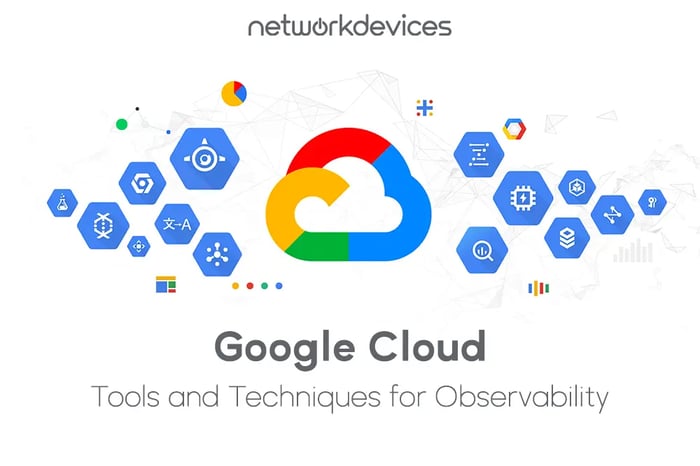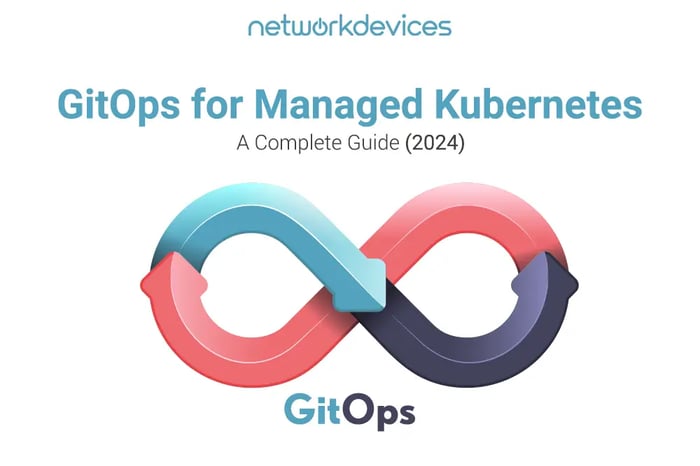You have no items in your shopping cart.

Top GKE Security and Compliance Best Practices (2024)
As businesses move to the cloud, it is important to secure their environments. Google Kubernetes Engine (GKE) is Google's managed Kubernetes solution. It helps manage containerized apps with built-in security features.
These features protect your data and reduce risks. However, with its benefits come security challenges and compliance requirements.
Let's explore strategies and tips for security and compliance at GKE and how to maximize GKE's security.
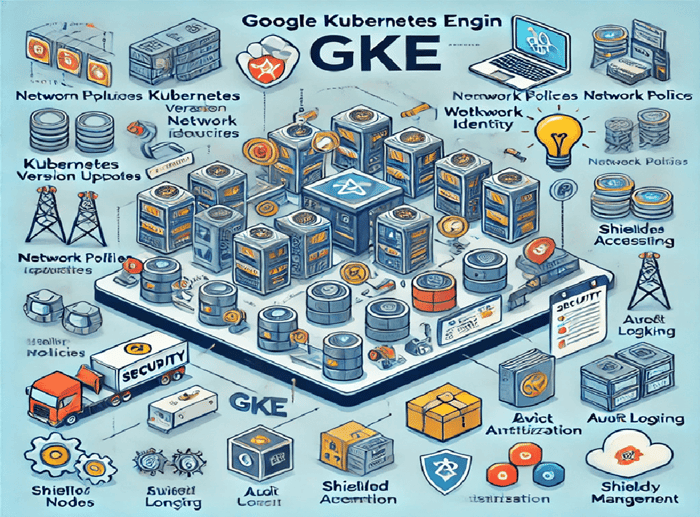
GKE Security Architecture Considerations
Containerization offers great benefits, such as faster deployment and better resource usage. However, it also presents security challenges. These include runtime threats, potential lateral movement, and image vulnerabilities. Without proper guardrails, these can lead to data breaches, service disruptions, and compliance violations.
In GKE, a cloud-based managed service, security responsibilities are shared. Google secures the infrastructure—think data centers and hypervisor layers—using encryption, network segmentation, and security audits.
As a customer, you're in charge of securing your data and application in Kubernetes clusters on GKE.
Security is critical in GKE, especially to avoid the experience of users who migrated from EC2. As explained below, managing containerized workloads involves various complexities. Using GKE, the system handles many of the cluster management processes, such as creation, expansion, and monitoring.
It also has several security options that the network administrator can use. These settings assist in the use of access control measures, security, and network policies and also guarantee the safe deployment of the container images.
Understanding GKE Compliance Requirements
Compliance means following rules and regulations set by governments and industry standards. Meeting these rules is not just a good practice but a legal requirement for many businesses. Regulations like GDPR, HIPAA, and PCI-DSS require businesses to protect sensitive data and ensure privacy.
For GKE, compliance involves implementing security measures that align with these regulations. This includes protecting data, controlling access, and maintaining logs for audits. Businesses can avoid legal penalties and build trust with customers by ensuring compliance.
GKE Security Best Practices
Securing your Google Kubernetes Engine (GKE) environment requires a comprehensive approach. By following best practices, you can safeguard your clusters and ensure compliance. Let's explore key strategies to enhance the security of your GKE setup.
Workload Identity and Permissions Best Practices
Workloads in GKE often need to interact with Google Cloud services. Workload identity secures this interaction and replaces less secure options like service accounts and their keys. It also protects sensitive cluster metadata.
Here are some tips:
1. Leverage Workload Identity Federation
Set up IAM for the workloads so that they can interact with Google Cloud services such as BigQuery, machine learning APIs, storage, and Compute Engine. The Workload Identity Federation works with the Kubernetes service accounts to authenticate the GCP services and is linked with the Google Cloud IAM Service account, which provides a clear identity to every application in the cluster.
Giving specific permissions to different workload identities. This centralizes identity access management and ensures your applications have the correct level of permissions.
2. Use Conditional Role Bindings
Refine access permissions further. Develop service accounts that follow the concept of the least privilege. Ensure they fall within the scope of managing GKE cluster operations and interacting with Google Cloud resources.
3. Use Kubernetes RBAC
Restrict access within a cluster using role-based access control (RBAC). Create RBAC roles and bind them to service accounts and other authenticated entities. Disable legacy attribute-based access control configuration.
This ensures access control is managed through Kubernetes RBAC and Google Cloud IAM. By following these tips, you can secure your GKE workloads and ensure safe interactions with Google Cloud services.
Top Cluster Security Best Practices in GKE
Securing a GKE cluster protects your workloads. Follow these steps:
1. Stay Updated
Regularly update Kubernetes versions in GKE to secure your cluster. GKE automates control plane upgrades. Manually update worker nodes to apply new versions and security patches.
2. Restrict Network Access
By default, GKE exposes control plane components via a public IP. Limit access to these components to protect your cluster. This protection is achieved through mechanisms that verify the integrity of the node's firmware and boot process, ensuring they have not been tampered with or subject to unauthorized changes.
3. Use Shielded GKE Nodes
Shielded VMs protect against rootkits and bootkits. They secure the node's firmware and boot process, defending against tampering.
Attackers can access host nodes and cluster secrets by taking advantage of pod vulnerabilities in the absence of shielded virtual machines. Protecting against tampering and unauthorized alterations, shielded GKE Nodes guarantee the security of the node's firmware and boot process.
4. Understand Autopilot Clusters
For environments needing high security, use GKE Autopilot. It optimizes cluster configurations and manages security settings. Autopilot enforces strict network and firewall policies by default. Following these practices ensures your GKE clusters and workloads remain secure.
Secrets Management Best Practices
Protect sensitive info like API keys, passwords, and certificates in GKE. If compromised, these can lead to unauthorized access. Follow these tips:
1. Use Cloud KMS
Google Cloud Key Management Service (Cloud KMS) encrypts secrets at rest with customer-managed encryption keys (CMEK). This adds a layer of security. By using Cloud KMS, you add an extra layer of security to your secrets. This ensures that even if an attacker gains access to your storage, they cannot read your secrets without the proper encryption keys.
2. Default Encryption
GKE automatically encrypts data at rest. Use a key stored in Cloud KMS to encrypt data at the application layer for extra security. Create a Cloud KMS key and give a GKE service account access to it. This ensures that all secrets are encrypted using the key.
3. Open-Source Options
Consider using open-source key management tools like HashiCorp Vault for additional protection. Vault provides advanced features for secrets management, such as access control and audit logging.
Integrating Vault with GKE can offer a more customizable and comprehensive approach to managing your secrets.
Supply Chain Security Best Practices
Ensuring the security of your software supply chain is critical to maintaining a secure GKE environment. Let's explore best practices and how they can safeguard your GKE clusters.
1. Secure Your Software Supply Chain
Ensure the security and integrity of container images in GKE clusters. Container images are central to GKE, and ensuring their security is essential to prevent introducing vulnerabilities into your applications.
2. Implement Image Signing and Verification
One effective method to secure container images is through image signing and verification. This involves using digital signatures to confirm that an image is trustworthy and hasn't been tampered with.
Google Cloud's Binary Authorization is a tool designed specifically for this purpose. It ensures that only signed and verified images are deployed in your GKE clusters.
3. Enable Binary Authorization
Binary Authorization, integrated with Google Artifact Registry, provides a robust solution for image signing and verification. This service allows you to configure policies that require images to be signed with a private key before they are used in your GKE clusters.
Network Security Best Practices
Securing a GKE cluster involves managing traffic flow inside and outside the cluster. Here are three key steps:
1. Set Up Network Policies
By default, pods in the same cluster can communicate, and this is fine for some applications. To enhance network security, configure the network policies to restrict the interoperability of the pods.
2. Manage Traffic with Labels
Use labels in your network policies to control ingress and egress traffic for pods. This allows you to specify which pods can communicate with others, including those in different namespaces or IP blocks. You can also implement implicit deny rules to ensure that only authorized traffic is allowed.
3. Filter Load-Balancer Traffic
For external access, use a load balancer to filter incoming traffic and enhance security. Implement filters at the node level using kube-proxy to control which IP addresses can reach the external load balancer's public IP.
Audit Logging Best Practices
GKE's audit logs are key to monitoring user activities and API calls in the cluster. They help identify suspicious behaviors and potential compromises. Regularly review these two types of audit logs:
1. Admin Activity Logs
Track actions like creating and deleting namespaces, deployments, and pods. These logs show who performed the actions and the resources involved. Monitoring them ensures that only authorized changes are made and helps spot unusual activities that may signal security issues.
2. Data Access Logs
Show how users interact with Kubernetes APIs to access or modify data in clusters. They include details on who reads or writes pod configuration files, secrets, and other resources. Regular review helps manage data access and ensures sensitive information is protected and only accessed by authorized users.
3. Enhance Visibility and Security
Audit logs give a full view of user activities and access patterns. Regular analysis helps detect unauthorized actions early. Set up automated alerts for specific actions or anomalies to respond quickly to potential threats.
Following these best practices helps maintain security and integrity in your GKE clusters. It ensures that all activities are monitored and any suspicious behavior is promptly addressed.
Conclusion
Kubernetes is a rapidly evolving technology, and keeping up with its security demands can feel overwhelming. However, aligning your GKE security practices with the latest strategies is essential. By implementing the best practices outlined in this article, you can effectively protect and secure your clusters.
GKE provides the tools and features needed to safeguard your containerized workloads, but it requires your proactive involvement. By following these guidelines, you can ensure that your GKE environment remains secure, allowing you to focus on leveraging Kubernetes' powerful capabilities for your applications. Stay updated and keep your clusters secure.