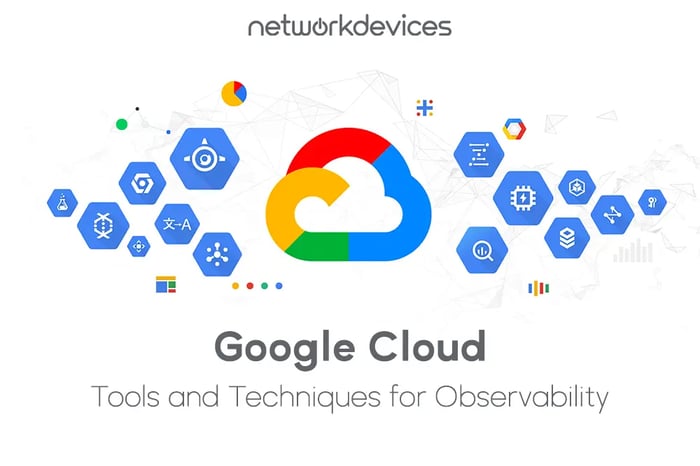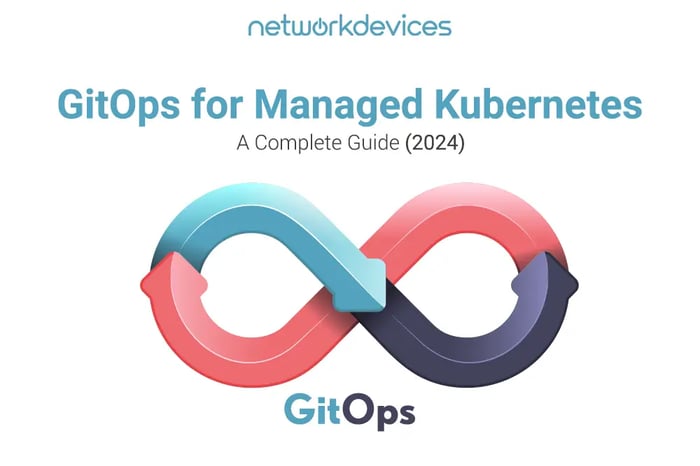You have no items in your shopping cart.

Best Practices for Resilient Architectures on Google Cloud
As businesses continue to lean on cloud computing, the importance of resilient architectures can't be overstated. Ensuring that your systems can withstand disruptions while keeping applications running smoothly is crucial—especially when everything is hosted in the cloud.
With Google Cloud, you have a powerful set of tools to build these resilient, fault-tolerant systems. In this article, we’ll walk you through practical tips and best practices for designing highly available cloud infrastructures that keep things running, even when the unexpected happens.
What is Resilience in Google Cloud Architecture?
When we talk about resilience in cloud architecture, we’re referring to the ability of a system to bounce back from failures and continue working with minimal downtime. A truly resilient infrastructure can adapt to unexpected disruptions without sacrificing service quality.
Key Elements of a Resilient Cloud Architecture:
- Fault-Tolerant Systems: These systems are designed to keep running even when certain components fail. By using redundant resources and backups, your infrastructure can continue to operate during outages.
- Scalability: A scalable system means that your cloud environment can handle spikes in demand without breaking a sweat. On Google Cloud, resources can be adjusted dynamically, keeping performance smooth even during high traffic.
- Disaster Recovery: This component means preparing for major failures or disasters. It includes having data backups and a plan to quickly restore services. This will ensure that you can recover from unexpected events with minimal downtime.
Resilient architectures are important, especially for companies that rely on cloud-based systems to support their operations.
Google Cloud Architecture Framework
Google Cloud offers a framework for designing resilient architectures. This framework is a set of best practices and guidelines that help businesses build a secure and reliable system on the Google Cloud Platform.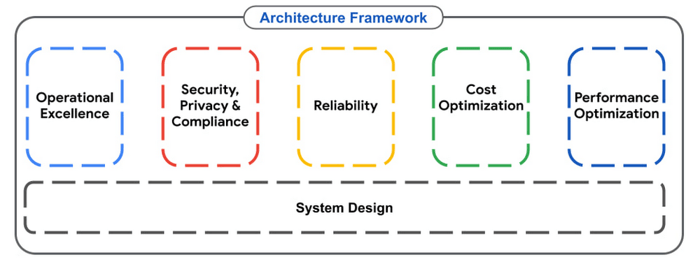
This framework is made of five main pillars:
- System Design Considerations: This is about planning how the system will work. It includes things like where to store data, how to process information, and what kind of computers to use.
- Operational Excellence: This is about keeping the system working smoothly. You need to watch it closely, fix problems quickly, and use tools to make things easier.
- Security, Privacy, and Compliance: This includes the security measures and compliance requirements to protect data and systems. Identity and access management, encryption, and regulatory compliance all come under this.
- Reliability: The system should keep working even if something goes wrong. This means having backup plans and being able to recover quickly from problems.
- Cost Optimization: This pillar addresses the strategies and tools to manage and optimize the costs related to the cloud. This means using the right amount of resources and finding ways to save money.
Best Practices for Designing Resilient Architectures on Google Cloud
1. Encryption for Data Protection
Keeping sensitive information secure is non-negotiable. Whether it’s personally identifiable information (PII) or financial data, Google Cloud provides robust encryption tools like Cloud KMS. Don't forget to use HTTPS to ensure secure data transmission.
2. Implementing Identity and Access Management (IAM)
Controlling access is key to maintaining security. With IAM policies, you can precisely define who gets access to what, ensuring no one has more permissions than they need. Make it a habit to regularly review and update these policies.
3. Enhancing Network Security
Protect your network infrastructure with firewalls. Both at the network level such as Cloud Firewall and also at the instance level. Use network security groups to control traffic between these instances.
Use tools like intrusion detection and prevention systems (IDPS) to monitor network traffic for any suspicious activity. It can help to prevent attacks like denial-of-service and port scanning. Also, update security patches for your network devices and software regularly.
4. Logging and Monitoring for Improved Security
Comprehensive logging and monitoring of application activity is important to identify and respond to security threats. Use Google Cloud Logging to collect and analyze logs from your applications and infrastructure.
You can also implement monitoring tools to track system performance and detect any anomalies that indicate a security breach. Also, set up alerts for critical events and security incidents.
5. Leverage Managed Services for Resilience
Take advantage of Google Cloud’s managed services like Cloud SQL and BigQuery, which come with built-in resilience and scalability. This way, you can focus on what really matters—innovation—while the cloud handles the infrastructure.
6. Load Balancing and Auto-scaling
Keep your systems running smoothly with Google Cloud Load Balancing, which distributes incoming traffic evenly. Paired with auto-scaling, you’ll be able to handle traffic spikes without worrying about performance dips.
7. Comprehensive Security Strategy
Regular security assessments are a must. Pair that with vulnerability scans and a solid incident response plan to stay prepared. And don’t forget—security isn’t just about tools. Train your team on best practices, and keep them updated on evolving threats.
Develop reliable incident response plans to handle security breaches efficiently. Make sure to train your employees on security best practices to minimize human error. Stay updated on the latest security threats and trends to adapt your security measures accordingly.
Additional Tips for Building Resilient Architectures on Google Cloud
In addition to the foundational practices, here are some additional tips to enhance the resilience of your architecture on Google Cloud:
1. Know Your Data
Before you start building your data system, you need to know what kind of data you have. Think about where the data comes from, what it looks like, and how it will be used. This helps you choose the right methods for data ingestion, storage, processing, and delivery.
2. Pick the Right Tools
Google Cloud has many tools to help you work with data. You need to choose the right tools for your needs. For example, if you have lots of pictures or videos, Cloud Storage is good. If you need to find patterns in your data, BigQuery is helpful. And if your data is always changing, Dataflow can help you process it.
3. Resilience
Your system should be able to keep working even if something goes wrong. To make your system more resilient make sure to make copies of your data in different places to protect it. Build your system to handle mistakes and try again if something fails.
Also, keep an eye on your system to find problems early and fix them. Make sure to regularly check your system to deal with any issues as they arise.
4. Optimize Performance
To make your system work quickly, you can do a few things. First, reduce the size of your data by using special ways such as compressing or encoding. Second, organize your data so it is easy to find.
Third, work on your data in smaller groups instead of all at once. Fourth, have different parts of your system work on things at the same time. Finally, use tools to find ways to make your system work better.
5. Scalability
Scalability is crucial for handling growth. Use tools like Google Cloud Auto-scaler to automatically adjust resources as your system needs expand. It’s often better to add new components rather than scaling up existing ones.
6. Update & Document
It's essential to write down how your system works. Draw diagrams to show how data moves through your system. Use clear names for everything and add extra information to help understand your data. Save your work in a way that allows you to see changes over time. Work with your team to make sure everyone knows what is going on.
Wrapping Up
Building systems that can handle problems is very important for businesses. Google Cloud offers many tools to help you create these robust systems. By following the steps we talked about, you can make sure your system keeps working even when things go wrong.
Remember to plan for problems and use the right tools to build your systems. With careful planning and the right approach, you can build a system that is reliable and can handle whatever comes its way.
Looking for more tips on building resilient cloud architectures? Check out our in-depth guide on Google Cloud security best practices.