You have no items in your shopping cart.
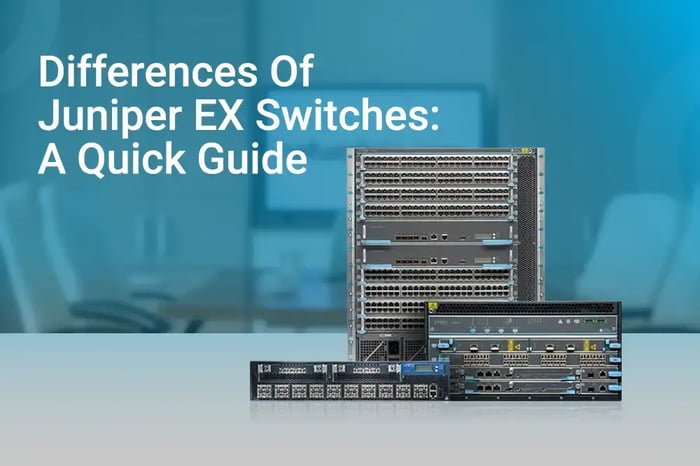
Differences Of Juniper EX Switches: A Quick Guide
Juniper offers networking solutions for various needs, and this is a guide to choosing the Juniper EX Switch that best meets your business needs.
If you are reading this article, you probably know you need an enterprise-grade switch. And in the infinite pool of options, you might be feeling overwhelmed. If you struggle to choose a brand, you can always get in touch with Network Devices' amazing customer support team. But if you have already decided on the Juniper EX Switch series, this guide will help you to choose the best product to satisfy your networking needs.
Leading networking companies like Juniper would never try to single out a networking device. Instead, they would bring up a variety of choices so their customers can make an informed choice. The enterprise-grade Juniper EX series switches are no exception, as they also come up with many options for different features, ranging from converged enterprise branch and campus networking to the data center and service providers.
Juniper EX switches are particularly beneficial for addressing growing enterprise demands for high availability, unified communications, and ease of configuration.
Juniper Ex Switch Models
First, let us mention the shared features of Juniper EX series switches.
- All Juniper switches have Junos and their Virtual Chassis technology.
- Junon is Juniper's proprietary operating system, which unifies all their networking products.
- Virtual Chassis technology takes advantage of virtualization to allow multiple switches to work together as if they were a single, larger unit.
- With their marvelous built-in technologies, Juniper EX series switches have proven valuable for both small and large businesses. Smaller firms can get near-equal advantages of an expensive Juniper model by combining a few lower-end products. In contrast, larger enterprises can leverage high-end switches to build a unified wide-area network.
- They all offer ease of configuration. With Juniper Mist Cloud, you have a single-point management option. An easily deployed switch is essential for everyone; smaller businesses would have fewer human power and time resources, whereas bigger enterprises would have too many networking devices, and a complicated configuration would be detrimental.
- For the most part, Juniper EX switches tend to vary by capacity, so you need to browse their models to know which of them best matches your needs.
Let's explore the differences between various individual Juniper EX series switch models.
Juniper EX9200 Switch

The EX9200 is Juniper's switching model, providing a programmable, flexible, and scalable foundation. It is designed for collaboration and gives simple and secure access for delivering mission-critical applications on the enterprise campus. Data centers leverage the EX9200 series to simplify operations by aligning the network with fast-evolving business requirements.
Useful for organizations, EX9200 switches can be used to deploy an evolved enterprise core, supporting layer 2 or layer 3 applications with Ethernet VPN (EVPN)-Virtual Extensible LAN (VXLAN). Enterprises can use these open technologies, leverage unified policies to segment traffic and create a coherent, end-to-end network across multiple locations.
Juniper EX4650

Juniper EX4650 Ethernet Switch comes with a highly scalable, compact, high-performance solution for all sizes of infrastructure and is designed to deliver rich telemetry data for Wired Assurance. This switching system is ideal for bringing AI-enabled automation and service levels to access switching. It's cloud-ready and ZTP-enabled to deliver better-connected device experiences.
Juniper EX Ethernet Switches: The Complete Comparison Guide
The Juniper EX4300 Multigigabit Ethernet Switch offers high-performance access switches for campus and advanced branch deployments.
- It can be used for interconnecting up to 10 switches that can be managed as a single device.
- Users can use them in a modern campus environment, as adapting to 802.11ac Wave II standards is easier.
- Accommodating devices that require multigigabit speeds of 1/2.5/5/10GbE and greater power connectivity (PoE++), up to 95W per port for high-density IP telephony, surveillance cameras, and/or wireless access point deployments also becomes simplified.
- Cloud-ready and ZTP-enabled, EX4300 can be onboarded, provisioned, and managed with Wired Assurance. This feature is built to deliver better experiences for connected devices while the security aspect is also fulfilled using MACsec AES256-compliant technology.

Check our full suite of Juniper EX switches:












