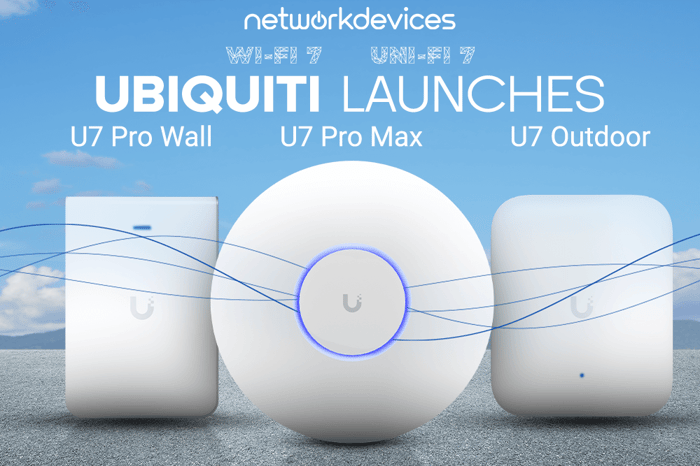You have no items in your shopping cart.
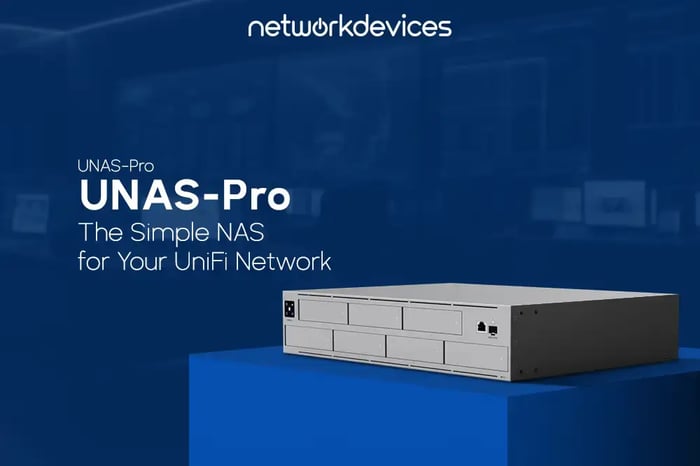
UniFi UNAS Pro: The Simple NAS for Your UniFi Network
 Carmen Tosun
News
Carmen Tosun
News
10/22/2024 10:20am
6 minute read
The UniFi UNAS Pro is designed for small businesses, home offices, and tech enthusiasts who already use UniFi products. It offers a reliable, easy-to-use network-attached storage (NAS) solution that integrates effortlessly into your UniFi network.
With its 7 drive bays, high-speed networking, and simplified data management through UniFi Drive, this NAS is perfect for centralized file storage, backups, and data sharing.
In this blog, we’ll give an overview of the UniFi UNAS Pro, highlighting its features and performance, and compare it with Synology and QNAP.
Why Choose the UniFi UNAS Pro?
The UniFi UNAS Pro is not just another NAS—it’s designed to integrate seamlessly into your UniFi environment, providing unified control, high-speed networking, and user-friendly management.
It offers a balance of simplicity and performance, making it ideal for users who want a dependable, easy-to-manage NAS without dealing with complex software configurations.
Seamless UniFi Integration
The UNAS Pro integrates directly into your existing UniFi ecosystem, providing centralized user management through the UniFi OS console.
This allows for simplified control and monitoring of the NAS and all your other UniFi devices. You don’t need separate interfaces or extra logins, making it convenient to manage your entire network in one place.
Powerful Yet Easy to Use
Despite its robust features, the UNAS Pro is remarkably easy to set up and manage. It’s designed for users who want professional-grade storage performance without a steep learning curve.
Whether you need to store large files, create shared folders, or back up data across multiple devices, the UNAS Pro simplifies the process through its intuitive interface.
UniFi UNAS Pro Features
Hardware Specifications
- The UNAS Pro is powered by a quad-core ARM Cortex A57 processor running at 1.7 GHz, paired with 8 GB of RAM. This combination ensures smooth performance for all basic NAS tasks, from file storage to data backups.
- It also features 7 drive bays, giving users flexibility in configuring their storage using either 2.5" or 3.5" drives—whether you need high-capacity HDDs or high-speed SSDs.
High-Speed Networking and Power Redundancy
- The UNAS Pro includes a 10 Gbps SFP+ port, ideal for high-speed file transfers, and an additional 1 Gbps RJ45 port for secondary connectivity.
- This makes it capable of efficiently handling large data sets, whether backing up workstations or moving large media files. In addition, it supports UniFi USP for power redundancy, ensuring that your data remains accessible even during power outages.
UniFi Drive: Simplified Storage Management
UniFi Drive streamlines file management, access control, and backups, making securing and organizing your important data easy.
Whether managing personal or business data, UniFi Drive provides powerful tools to safeguard your information and simplify storage tasks.
- User Access Controls: You can easily manage user permissions, ensuring that only authorized individuals can access specific files and folders.
- File Sharing Links: Create secure, password-protected file-sharing links with expiration dates, perfect for sharing sensitive files.
- Snapshot Management: Set up snapshots at regular intervals to restore data easily if needed. This is a critical feature for protecting against accidental deletions or ransomware attacks.
RAID Configurations on the UniFi UNAS Pro
The UNAS Pro offers multiple RAID configurations to provide flexibility in balancing performance and redundancy.
Users can select the setup that best meets their needs for data protection and storage efficiency:
- RAID 1: Mirrors data across two drives, ensuring redundancy in case one drive fails.
- RAID 5: Distributes data across multiple drives with parity, allowing for efficient use of space while protecting against single drive failures.
- RAID 10: A combination of RAID 1 and RAID 0, delivering both speed and redundancy, though it requires a minimum of four drives.
UniFi UNAS Pro Performance
The UNAS Pro excels in day-to-day tasks like file sharing, media streaming, and backups. With a transfer speed of up to 421 MB/s, it allows users to back up multiple workstations or transfer large files—such as 4K videos—within seconds.
This speed ensures smooth operation even when handling large datasets or supporting multiple users simultaneously.
Speed and Throughput
- Whether you’re transferring large multimedia files, backing up your business data, or managing shared workspaces, the UNAS Pro ensures high-speed performance.
- Its 10 Gbps SFP+ port provides a stable, fast connection for heavy workloads, enabling seamless data transfers and remote access.
Ideal Use Cases
- The UNAS Pro is an ideal choice for small businesses, home offices, and media professionals who need reliable, fast, and secure storage.
- Its ease of use makes it accessible to non-technical users, while its powerful features cater to those with more advanced needs, such as data-heavy tasks and regular backups.
Limitations to Consider
While the UNAS Pro offers exceptional storage and backup capabilities, it does not support third-party apps like Plex Media Server or Docker containers.
Users looking for advanced multimedia or application hosting may want to explore more versatile NAS systems that offer broader app ecosystems.
UniFi UNAS Pro vs. Synology vs. QNAP: Which NAS is Right for You?
| Feature | UniFi UNAS Pro | Synology DS923+ | QNAP TS-464 |
| Drive Bays | 7 | 4 (expandable to 9 with DX517) | 4 |
| Processor | ARM Cortex A57, 1.7 GHz Quad-core | AMD Ryzen R1600, Dual-core 2.6 GHz (up to 3.1 GHz) | Intel Celeron N5095, Quad-core 2.9 GHz |
| RAM | 8 GB DDR4 | 4 GB DDR4 ECC (expandable to 32 GB) | 8 GB DDR4 (expandable to 16 GB) |
| Networking | 1x 10 Gbps SFP+, 1x 1 Gbps RJ45 | 2x 1 Gbps RJ45 (Optional 10GbE via upgrade) | 2x 2.5 Gbps RJ45 |
| RAID Support | RAID 1, 5, 10 | RAID 0, 1, 5, 6, 10, JBOD, SHR | RAID 0, 1, 5, 6, 10, JBOD |
| Cloud Backup Options | Google Drive, SMB | Google Drive, Dropbox, OneDrive, and others | Google Drive, Dropbox, OneDrive |
| Snapshot Support | Yes | Yes (1,024 snapshots per shared folder) | Yes |
| App Support | Limited to UniFi Drive | Extensive via DSM | Extensive via QTS |
Frequently Asked Questions (FAQ)
1. Can the UniFi UNAS Pro be used as a standalone NAS?
Yes, the UNAS Pro functions as a standalone NAS, though it integrates well with UniFi networks.
2. How noisy is the UniFi UNAS Pro?
The UNAS Pro operates quietly even when fully loaded, making it suitable for home and office environments.
3. What is the power consumption of the UniFi UNAS Pro?
The UNAS Pro consumes approximately 75-79 watts under load and reduces to 31 watts when idle, making it an energy-efficient NAS.
4. Can I back up my data to the cloud with UNAS Pro?
Yes, the UNAS Pro allows you to back up data to cloud providers like Google Drive and to another NAS or SMB server.
Get Started with the UniFi UNAS Pro
The UniFi UNAS Pro is a powerful and reliable NAS that integrates smoothly into the UniFi ecosystem. With its high-speed file transfers, simple management tools, and robust redundancy features, it’s an excellent option for anyone managing business data or storing media files. Visit the Ubiquiti website or watch this video to learn more.
Related Articles
UniFi Flex Mini 2.5G Switch – Compact & Lightning Fast
5 minute read
09/26/2024 10:15am
UniFi Cloud Gateway Max: 2024's Top Security Router
3 minute read
08/01/2024 10:25am
Ubiquiti Launches: UniFi U7 Pro Max, U7 Pro Wall & U7 Outdoor
6 minute read
05/31/2024 9:59am