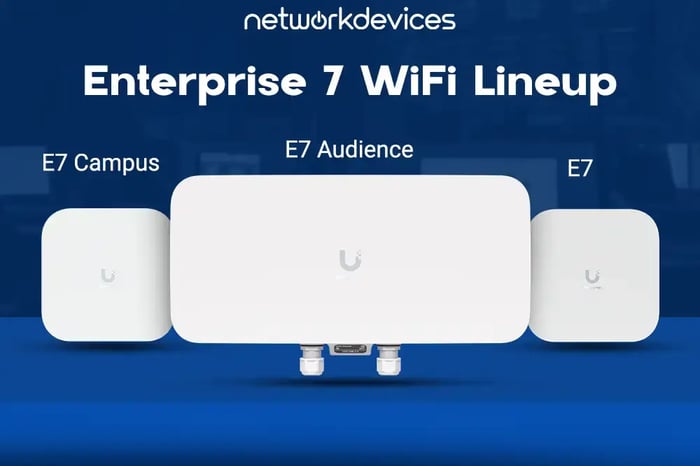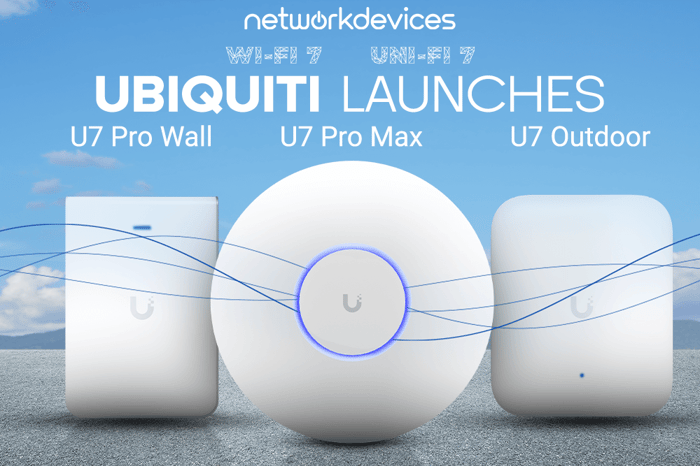You have no items in your shopping cart.

UniFi Protect SuperLink: Long-Range Sensor Gateway
 Carmen Tosun
Product Review
|
News
Carmen Tosun
Product Review
|
News
02/11/2025 9:53am
4 minute read
Struggling with unreliable sensor coverage in your UniFi Protect setup? Traditional Bluetooth can’t keep up, especially with large properties or Wi-Fi 7 upgrades. That’s where SuperLink comes in—the ultimate long-range sensor gateway designed to eliminate connectivity gaps and expand your UniFi Protect network.
Meet SuperLink – the long-range solution for UniFi Protect users. Now available for $129.
This blog will explore why SuperLink is a game-changer for UniFi Protect users and detail how its dual-radio technology enhances connectivity.
We'll explain the best installation practices and provide a step-by-step setup guide. We'll also discuss key specifications relevant to professional installers, upcoming compatible sensors, and how SuperLink seamlessly integrates with UniFi Protect. By the end, you'll know whether SuperLink is the right fit for your network.
Why Is SuperLink Essential for UniFi Protect Users?
UniFi Protect users often face limited sensor range and reliability, particularly when moving to Wi-Fi 7 access points that lack Bluetooth. SuperLink addresses these challenges by offering:
- Sub-GHz wireless protocol with an extended 2 km line-of-sight range
- Enhanced Bluetooth connectivity for existing UP-Sense devices
- Ultra-low latency performance for real-time data transmission
- Exceptional battery efficiency for sensor longevity
- Future-ready design supporting up to 96 new sensors.
How Does SuperLink's Dual-Radio Technology Improve Connectivity?
SuperLink integrates two advanced wireless technologies into a single compact device:
Enhanced Bluetooth 5.2 for Legacy Devices
- Extended range for UP-Sense sensors
- 3 dBi antenna gain for superior coverage
- 10 dBm maximum transmit power
- Supports up to 7 existing sensors
Revolutionary SuperLink Protocol for Maximum Range
- 2 km line-of-sight range
- 27 dBm maximum transmit power
- 1 dBi antenna gain
- Future support for 96 additional SuperLink sensors
- Designed for both residential and industrial applications
Where Should You Install SuperLink for Optimal Performance?
Proper placement is critical for maximizing SuperLink's capabilities. Follow these best practices:
- Mount high on walls or DIN rails for optimal signal distribution
- Choose central locations to enhance coverage across all areas
- Minimize obstacles (walls, metal objects) to reduce signal interference
- Ensure line-of-sight paths to maintain consistent connectivity
- Maintain installation within the recommended temperature range (0-40°C)
How Can You Set Up SuperLink Easily?
Setting up SuperLink is a seamless process:
Step 1: Choose the Best Placement
- Select an optimal mounting location for best coverage
- Ensure proper ventilation
- Plan for additional sensor integration
Step 2: Install the Hardware
- Mount SuperLink using the included wall or DIN rail options
- Power up using PoE or USB-C
- Verify proper network connectivity
Step 3: Connect to UniFi Protect
- Access your UniFi Protect console
- Follow the device adoption process
- Integrate existing UP-Sense devices
- Configure sensor settings for optimal performance
What Are SuperLink's Key Specifications for Professional Installations?
For network professionals and system integrators, SuperLink provides industry-leading specifications:
Hardware Overview
- Dimensions: 159.3 x 81.9 x 26 mm (with antenna)
- Weight: 179 g (6.3 oz)
- Build Material: Premium aluminum alloy and polycarbonate
- ESD/EMP Protection: Air ± 8kV, Contact ± 4kV
Networking & Connectivity
- 10/100 MbE RJ45 port
- Bluetooth 5.2 for device management
- Proprietary Sub-GHz SuperLink protocol
- Power consumption: 3.4W maximum
Environmental Durability
- Operating temperature: 0 to 40°C (32 to 104°F)
- Humidity tolerance: 10-90% non-condensing
- Recommended for indoor installations
What New Sensors Will Be Compatible with SuperLink?
SuperLink is designed for future scalability. Ubiquiti has announced a range of upcoming sensors that will integrate with SuperLink, including:
- Environmental monitoring sensors
- Advanced security devices
- Air quality sensors
- Glass break detectors
- Smart alarm systems
- Entry sensors
- Motion detection sensors
How Does SuperLink Enhance Your UniFi Protect System?
SuperLink extends the functionality of UniFi Protect by offering:
- Seamless management via UniFi Protect Console
- iOS and Android app support for remote access
- Webhook automation for advanced integrations
- Real-time monitoring of connected sensors
- Comprehensive sensor and device management
Is SuperLink the Right Choice for Your Network?
The SuperLink gateway significantly enhances UniFi Protect installations. It is ideal for users who are:
- Upgrading to Wi-Fi 7 access points and need Bluetooth-independent connectivity
- Expanding sensor coverage across larger areas
- Planning to integrate upcoming UniFi sensors
- Seeking stable and long-range wireless performance
Want to upgrade your UniFi Protect system? Get SuperLink now to ensure your network is optimized for both current and future innovations.
📢 Note: Information regarding future SuperLink-compatible sensors is based on official Ubiquiti announcements. Visit Ubiquiti’s official sources for the latest updates.
Related Articles
UniFi AI Key: AI Security Without Cloud Reliance
4 minute read
02/06/2025 9:20am
UniFi Enterprise 7 APs: E7, E7 Campus, E7 Audience
8 minute read
12/05/2024 10:27am
Ubiquiti Launches: UniFi U7 Pro Max, U7 Pro Wall & U7 Outdoor
6 minute read
05/31/2024 9:59am