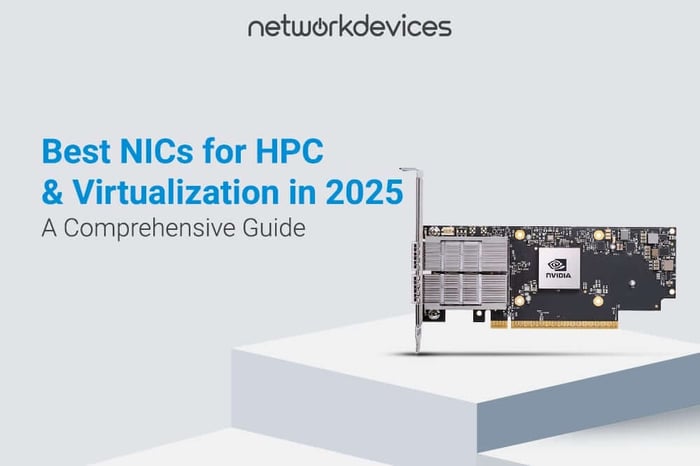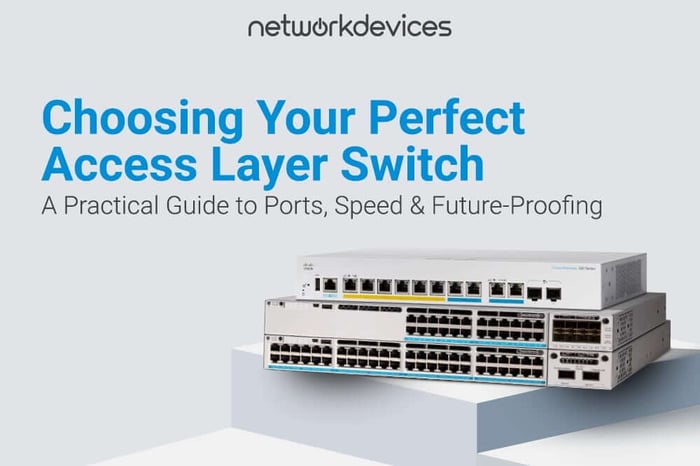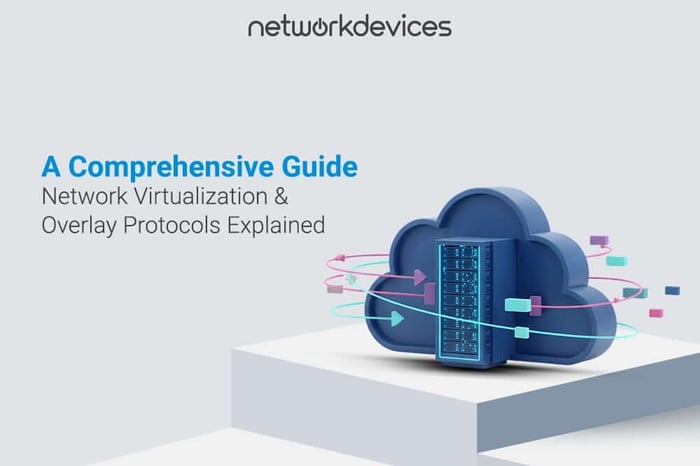You have no items in your shopping cart.

PoE vs PoE+ vs PoE++: Which Standard Is Right for You?
Power over Ethernet (PoE) has transformed how IT professionals build and scale networks. Instead of running separate power and data lines, PoE combines both into one Ethernet cable—reducing installation costs and simplifying deployments across offices, factories, schools, and smart buildings.
But not all PoE is the same. As devices like cameras, access points, and signage demand more power, newer standards—PoE+ and PoE++—have emerged. These offer greater wattage delivery and flexibility, but each has different technical specs, cabling needs, and use cases.
As a quick guideline:
- Choose PoE if your environment includes only low-power devices like simple IP phones or standard access points.
- Choose PoE+ for mid-power applications like HD surveillance, PTZ cameras, or dual-band access points.
- Choose PoE++ if you're deploying power-hungry equipment or preparing for future scalability with Wi-Fi 6/6E, smart building systems, or high-end endpoint devices.
In this article, we’ll clearly explain the differences between these standards in detail, offer a side-by-side comparison, and help you thoroughly understand which solution is best for your specific network infrastructure, expanding on these initial recommendations.
What Is PoE (IEEE 802.3af)?
Introduced in 2003, PoE (Power over Ethernet) was the first standard to send electrical power over Ethernet cables. It delivers power through two pairs in a Cat5e or better cable and supports up to 15.4 watts of low-power devices.
After accounting for voltage loss over distance, about 12.95 watts reach the device (PD–powered device).
Common PoE Devices:
- VoIP desk phones
- Entry-level IP cameras
- Wireless access points (legacy models)
- RFID readers or simple badge systems
PoE Summary:
- Max power from switch (PSE): 15.4W
- Usable power at device: ~12.95W
- Voltage range: 44–57V DC
- Cabling: Cat5e or better
- Pairs used: 2 pairs
PoE is ideal for cost-conscious networks with basic power requirements. PoE gets the job done if you're deploying standard phones or wall-mounted APs.
What Is PoE+ (IEEE 802.3at)?
Released in 2009, PoE+ builds on the original standard by offering nearly double the power. It still uses two wire pairs, but with enhanced current-handling capacity.
PoE+ supports devices up to 30W per port, delivering about 25.5W to the endpoint—enough for devices that need richer functionality or more processing.
Devices That Use PoE+:
- Dual-band wireless access points (Wi-Fi 5/6)
- PTZ surveillance cameras (pan-tilt-zoom)
- Touchscreen video conferencing units
- Thin clients or virtual desktop terminals
PoE+ Summary:
- Max power from switch: 30W
- Usable power at device: ~25.5W
- Voltage range: 50–57V DC
- Cabling: Cat5e or higher
- Pairs used: 2 pairs
For most modern offices and surveillance setups, PoE+ offers a solid mix of performance and flexibility.
What Is PoE++ (IEEE 802.3bt)?
Approved in 2018, PoE++ (also called 4PPoE or High-Power PoE) delivers up to 100W per port by using all four pairs in the Ethernet cable. It comes in two types:
- Type 3: Up to 60W at the switch (typically ~51W at device)
- Type 4: Up to 90–100W at the switch (~71–90W usable)
PoE++ is suited for high-demand environments where traditional cabling would otherwise require separate power lines.
PoE++ Devices Include:
- Wi-Fi 6/6E access points with multiple radios
- Large interactive digital signage or displays
- Multi-sensor IP cameras with heaters or IR LEDs
- LED lighting systems with automation
- Touchscreen kiosks and room booking panels
- Compact computers or embedded systems (e.g., NUCs, edge devices)
PoE++ Summary:
- Type 3 Power: 60W (51W usable)
- Type 4 Power: 90–100W (up to 90W usable)
- Voltage range: 50–60V DC
- Pairs used: All 4
- Recommended cabling: Cat6 for Type 3; Cat6a for Type 4 (especially in hot/long-distance setups)
PoE++ helps future-proof your infrastructure, particularly in high-performance networks with advanced APs or smart building components.
Side-by-Side PoE vs PoE+ vs PoE++ Comparison Table
| Feature | PoE (802.3af) | PoE+ (802.3at) | PoE++ Type 3 | PoE++ Type 4 |
| Max Power (at PSE) | 15.4W | 30W | 60W | 90–100W |
| Usable Power (at PD) | ~12.95W | ~25.5W | ~51W | ~71–90W |
| Voltage Range | 44–57V | 50–57V | 50–60V | 50–60V |
| Pairs Used | 2 pairs | 2 pairs | 4 pairs | 4 pairs |
| Recommended Cabling | Cat5e | Cat5e+ | Cat6 | Cat6a |
Real-World Use Cases
Small & Medium Offices
- PoE: VoIP phones, wall-mounted APs, ID badge systems
- PoE+: Zoom room equipment, mid-range cameras
- PoE++: Smart displays, environmental sensors, compact desktops
University Campuses
- PoE: Dorm phones, legacy APs
- PoE+: Outdoor APs, PTZ cameras on quad rooftops
- PoE++: Smart boards, digital signage, high-density Aps
Hospitals & Medical Facilities
- PoE: Nurse call panels
- PoE+: Diagnostic cameras, mobile carts
- PoE++: Smart beds, real-time tracking systems, interactive terminals
Industrial / Manufacturing Sites
- PoE: Access control, safety alarms
- PoE+: Monitoring cameras, floor sensors
- PoE++: Assembly line kiosks, robotic arms, conveyor controls
How to Choose the Right PoE Standard
Ask These 4 Questions:
1. What Devices Are You Powering?
- Check device specs: 802.3af (PoE), 802.3at (PoE+), or 802.3bt (PoE++).
2. Is There Room for Growth?
- Future-proof by selecting PoE++ if you expect to deploy Wi-Fi 6E, smart displays, or advanced automation.
3. What’s Your Budget?
- PoE switches are cheaper, but PoE+ and PoE++ reduce future upgrade needs. Think about the total cost of ownership.
4. What’s Your Cabling Situation?
- Use Cat5e for PoE/PoE+, but upgrade to Cat6 or Cat6a for PoE++—especially for high wattage, longer runs, or cable bundling.
Compatibility & Infrastructure Considerations
- Backward Compatible: PoE++ switches can safely power PoE and PoE+ devices.
- Forward Limited: PoE switches cannot power PoE++ devices that need 60–90W.
- Power Budget: Always check your switch’s total PoE power budget—not just per-port wattage.
- Distance & Heat: Ethernet cables run at a maximum of 100 meters. Higher power equals more heat, especially in bundled cables.
To avoid issues, always consult both the switch specs and device power requirements and allow for power headroom if deploying multiple high-demand devices on one switch.
Common Myths About PoE
As a network engineer, you frequently need to defend your design choices and clarify the rationale for selecting certain network equipment. When recommending a device or a network upgrade, colleagues, decision-makers, or clients often express skepticism.
A common issue that arises is the perceived risks associated with using PoE equipment. A brief online search can uncover numerous articles that spread myths and misconceptions regarding PoE and networking hardware, software, and architecture.
This section will examine three prevalent misconceptions regarding PoE technology and reveal the truths behind them.
❌ Myth 1: PoE Can Damage Non-PoE Devices
✅ PoE ports auto-detect devices. If it’s not PoE-capable, no power is sent.
❌ Myth 2: You Must Replace All Cabling
✅ Cat5e often works fine for PoE and PoE+. PoE++ may require Cat6/Cat6a for safety and efficiency.
❌ Myth 3: All PoE Switches Are the Same
✅ PoE switches vary by total wattage, port count, management features, and PoE class support. Always check specs.
Future Trends in Power over Ethernet
As smart cities, hybrid workspaces, and Industry 4.0 evolve, PoE++ is rapidly becoming the new baseline.
Expect:
- Broader adoption of Wi-Fi 6/6E and 7 requiring 60W+
- Growth in PoE lighting, sensors, and signage
- More use of Cisco UPOE and proprietary high-power solutions
- Greater reliance on remote device management and remote reboots via smart PoE switches.
Conclusion: Your PoE Decision Checklist
The decision depends on your current needs, plans, and budget:
- Choose PoE if your environment includes only low-power devices like simple IP phones or standard access points. It’s cost-effective and widely supported.
- Choose PoE+ for mid-power applications, such as HD surveillance, PTZ cameras, or dual-band access points. It’s a good balance between power and cost.
- Choose PoE++ if you're deploying power-hungry equipment or preparing for future scalability with Wi-Fi 6/6E, smart building systems, or high-end endpoint devices.
If you're building a future-ready network, PoE++ offers the most flexibility, backward compatibility, and power headroom for emerging devices.
Whether you’re designing a high-density Wi-Fi environment or upgrading a security system, understanding what each standard supports can save you costly mistakes and ensure a resilient network.