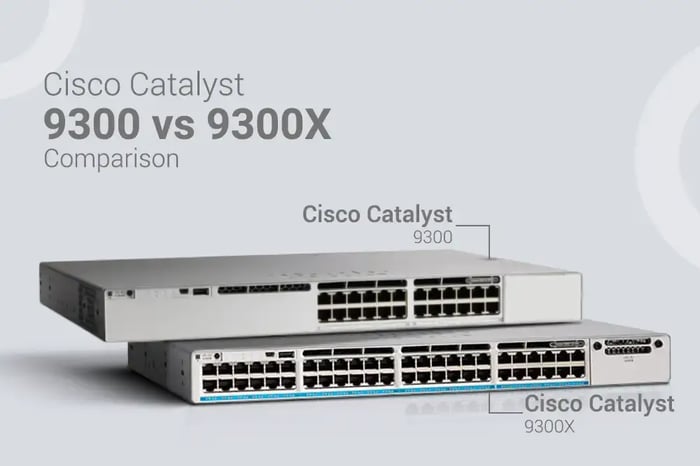You have no items in your shopping cart.
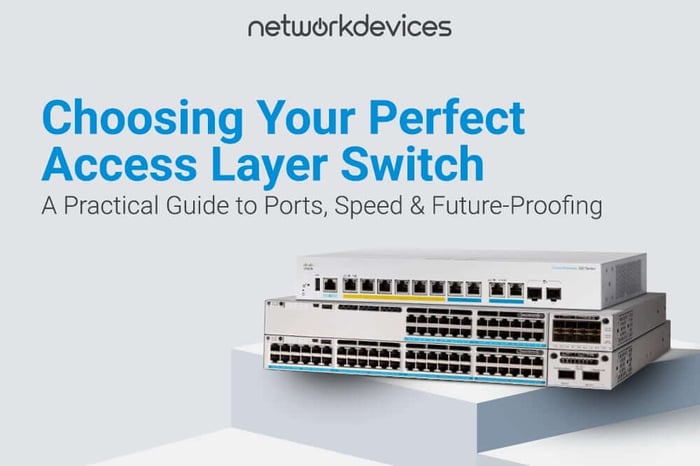
How to Choose the Right Access Layer Switch?
 Humna Ghufran
Buying Guide
|
How To
|
Switch
Humna Ghufran
Buying Guide
|
How To
|
Switch
04/29/2025 11:54am
7 minute read
Need the one-minute takeaway? Pick an access layer switch that (1) offers enough ports for every wired and PoE device you'll add over the next three years, (2) delivers the speed—1 Gbps for general traffic or 10 Gbps for heavy data—to keep users productive, and (3) includes security and management features that prevent downtime and threats. Checking those three boxes up front avoids slow performance, costly retrofits, and security gaps as your network grows.
Did you know that by 2025, there will be over 75 billion connected devices worldwide? With such rapid growth, networks are under more pressure than ever. A poorly chosen switch can lead to slow performance, downtime, or even security breaches. For example, research found that businesses faced network issues due to outdated or mismatched hardware.
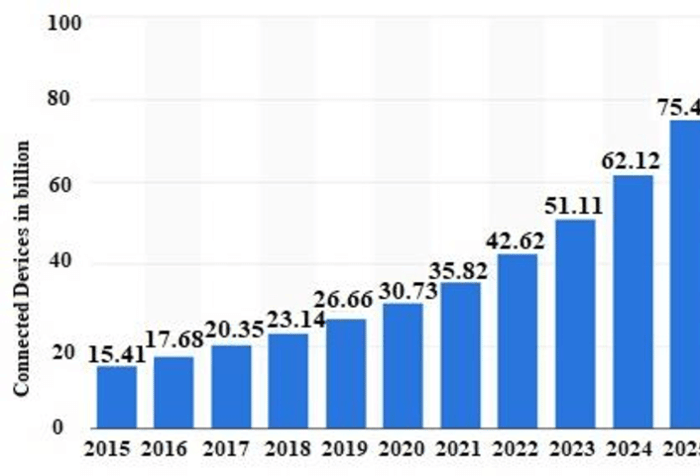
Let’s explore the key factors to consider when selecting an access layer switch. Whether setting up a small office or managing a large enterprise network, making the right choice can save you time, money, and headaches in the long run. Let’s dive in!
Understanding Access Layer Switches
Access layer switches sit at the edge of a LAN and connect computers, printers, phones, and IoT gadgets to the wider network. Besides forwarding traffic, they can enforce security policies and, when equipped with Power over Ethernet (PoE), power devices through the same copper cables that carry data.
These critical network components perform several essential functions:
Connecting Devices: They link multiple devices within a local area network (LAN), enabling them to share resources.
Traffic Management: Access switches manage data flow, prioritizing important traffic and reducing congestion.
Security: Many switches include built-in security features that protect against unauthorized access and threats.
Power Over Ethernet (PoE): Some switches provide both data and power through a single cable, eliminating separate power sources for devices like IP cameras and wireless access points.
Why Choosing Wisely Matters
With networks under intense pressure, access layer switches are vital for maintaining an efficient network. They allow businesses to scale operations by easily adding new devices.
A properly selected switch prevents bandwidth throttling, avoids downtime, and protects data while maintaining high performance and low operating expenses.
Key Factors to Consider When Choosing an Access Layer Switch
Selecting the optimal access layer switch requires evaluating several critical factors. Your choice directly impacts network reliability, security, and performance.
1. Assess Network Requirements
- Count present and future wired users plus PoE-powered cameras or Wi-Fi access points.
- Gauge traffic types—voice, video, large file transfers—to size bandwidth.
A small office with a few devices needs a basic switch, while a large business with hundreds of users needs a more powerful one.
2. Port Density & Speed
Common models ship with 8, 24, or 48 ports. Oversubscribe slightly if growth is likely. Most ports run at 1 Gbps; environments that move large datasets can step up to 10 Gbps.
If you expect your network to grow, choosing a switch with more ports is a good idea. Consider stacking capabilities for future expansion.
3. PoE Support
PoE, PoE+, and PoE++ supply increasing levels of power for IP phones, cameras, and newer wireless APs, cutting extra cabling.
Different types of PoE offer varying power levels, which is important when selecting a switch to power devices like IP cameras and wireless access points.
4. Layer 2 vs. Layer 3 Switching
- Layer 2—ideal for flat, single-VLAN networks and simple setups.
- Layer 3—adds inter-VLAN routing and richer control for larger or segmented networks.
Layer 2 switches handle data transfer within the same local area network (LAN), while Layer 3 switches offer advanced features that help connect different network segments.
5. Security Features
Security is important for protecting data and preventing cyber threats. Good access layer switches offer features like:
- 802.1X authentication (to control which devices can connect).
- MAC filtering (to allow only approved devices).
- Access control lists (ACLs) (to block unauthorized traffic).
- DHCP snooping (to prevent fake servers from disrupting the network).
6. Manageability: Managed vs. Unmanaged Switches
- Unmanaged switches are simple and work out of the box. They are best for small offices with basic needs.
- Managed switches allow you to configure settings, create VLANs, and monitor network activity. They are better for businesses that need more control. Some managed switches also support cloud-based management, making remote monitoring easier.
7. Redundancy & Reliability
A reliable network needs backup options in case something goes wrong. Features like Spanning Tree Protocol (STP) prevent network loops, while redundant power supplies ensure the switch continues to run even if one power source fails.
8. Budget & Total Cost of Ownership
Switches come in different price ranges. More expensive models offer advanced features, but not every network needs them.
Consider both the initial cost and long-term expenses, including energy efficiency and warranty options. A well-chosen switch fits your budget and reduces overall costs in the future.
Best Access Layer Switches for Different Use Cases
The right access layer switch depends on your specific needs. A small office requires a different switch than a large enterprise or a factory. Below are some common use cases and the best switch options for each.
1. Small Business Networks
Small businesses need cost-effective and easy-to-manage switches. Unmanaged or basic managed switches work well for offices with fewer devices. A 24-port Gigabit switch with Power over Ethernet (PoE) can support computers, phones, and cameras.
Recommended Features:
- 1G Ethernet ports
- PoE support for VoIP and Wi-Fi
- Plug-and-play or simple management
2. Enterprise and Data Centers
Larger businesses need managed Layer 3 switches with high performance and security features. These switches handle heavy traffic and allow different departments to have separate virtual local area networks (VLANs). A 48-port switch with 10G uplinks ensures fast connections between devices.
Recommended Features:
- 10G or higher speed options
- Advanced security (802.1X, ACLs, VLAN support)
- Redundancy features for reliability
3. Industrial and IoT Environments
Factories, warehouses, and smart buildings need rugged switches that can handle extreme temperatures and dust. Many IoT devices, such as sensors and cameras, need PoE++ for power. Managed switches with extra security features are also useful.
Recommended Features:
- Durable, industrial-grade design
- PoE++ for high-power devices
- Layer 2 or Layer 3 security features
By choosing the right switch for your environment, you can ensure smooth performance, security, and scalability while staying within budget.
Budget and Total Cost of Ownership (TCO)
While it's tempting to focus only on the upfront cost of a switch, it’s also important to consider the long-term expenses. Here’s how to balance your budget and total cost of ownership (TCO):
- Initial Cost vs. Long-Term Value: A cheaper switch might save money now, but it could lack features or durability, leading to higher costs later. Investing in a slightly more expensive switch with better performance and reliability can save you money on repairs, replacements, and downtime.
- Energy Efficiency: Switches with energy-saving features, such as auto-sleep modes or efficient power supplies, can help reduce electricity bills. Over time, these savings can add up, especially in more extensive networks with multiple switches.
- Warranty and Support: Check the warranty and support options the manufacturer offers. A more extended warranty or better support can save you money on maintenance. Some vendors offer extended support plans, which can be helpful for businesses that rely heavily on their network.
By considering both the initial cost and long-term expenses, you can make a wiser investment. A well-chosen switch fits your budget and reduces overall costs in the future.
Conclusion: Making the Right Choice
Choosing the right access layer switch is important for building a strong and reliable network. The right switch ensures fast connections, security, and room for growth.
When selecting a switch, consider factors such as network size, port speed, security, and PoE requirements. Small businesses may prefer simple, unmanaged, or basic managed switches. Larger enterprises need Layer 3 managed switches with advanced security and high-speed uplinks. Industrial environments require rugged switches that can handle tough conditions.
Investing in the right switch prevents slowdowns, improves security, and supports future expansion. By understanding your needs and comparing options, you can choose a switch that keeps your network running smoothly for years.
Ready to find the perfect switch for your network? Browse our selection of quality access layer switches from leading manufacturers and get expert advice on choosing the right model for your specific needs.
Related Articles
Data Center Network Switch Upgrades: A Complete Guide [2025]
6 minute read
01/09/2025 10:16am
Cisco Catalyst 9300 vs 9300X: Which Switch is Right for You?
7 minute read
11/21/2024 10:26am
Home Network Security: Switch Protection
7 minute read
10/31/2024 9:49am

![Data Center Network Switch Upgrades: A Complete Guide [2025] - A visual of modern network switches stacked to represent advanced data center infrastructure.](https://dropinblog.net/cdn-cgi/image/fit=scale-down,format=auto,width=700/34248472/files/featured/data-center-network-switch-upgrades-guide-2025.webp)